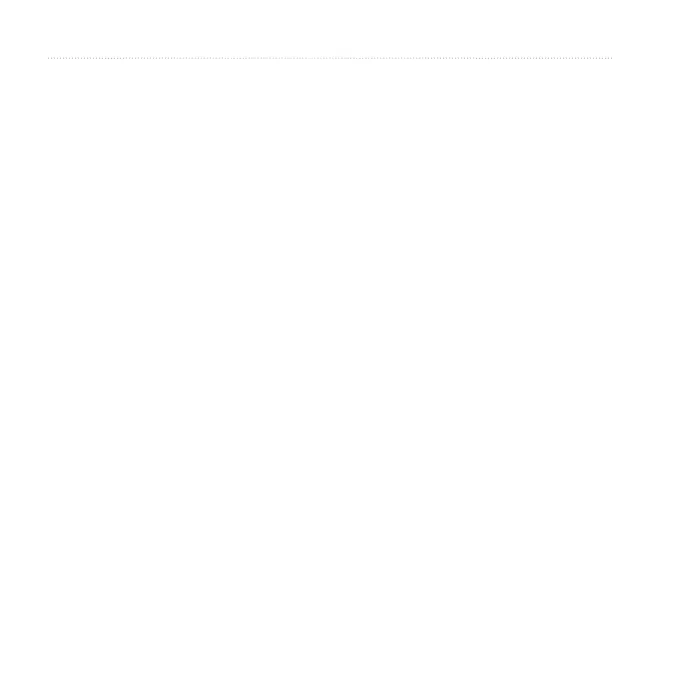40 Astro 320 and DC40 Owner’s Manual
Navigation Tools
3. Select Calculate when nished..
4. If necessary, select Change Units
to change the units of measure.
5. Select Save Track.
The satellite page shows your current
location, GPS accuracy, satellite
locations, and signal strength.
1. From the main menu, select Tools >
Satellite.
2. Press MENU.
3. If necessary, select Track Up to
change the view of the satellites to
be oriented with your current track
toward the top of the screen.
4. If necessary, select Multicolor
to assign a specic color to the
satellite in the view and to the
signal strength bar of that satellite.
1. From the main menu, select Tools >
Satellite.
2. Press MENU.
3. Select Use With GPS Off.
Before you can simulate a location,
you must turn off GPS.
1. From the main menu, select Tools >
Satellite.
2. Press MENU.
3. Select Set Location On Map.
4. Select a location.
5. Select Use.
