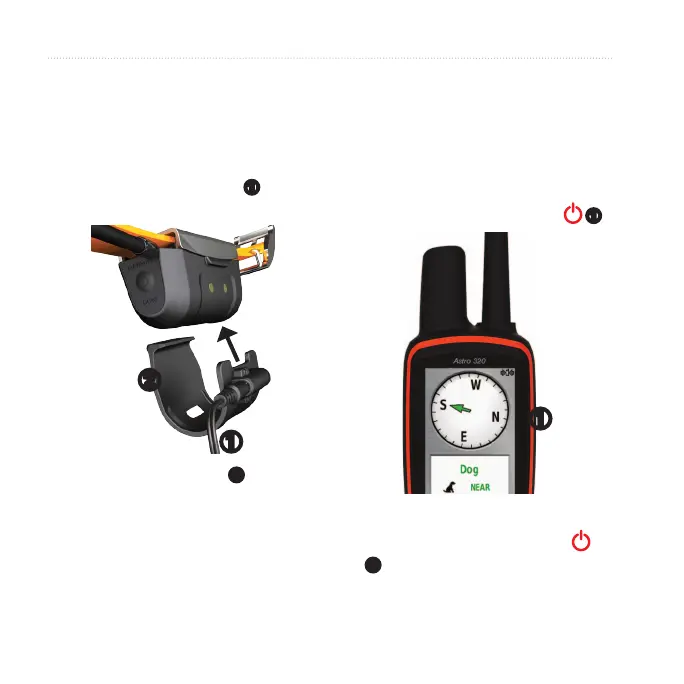6 Astro 320 and DC40 Owner’s Manual
Introduction
Charge the DC 40 completely before
using it on a hunt. Charging a depleted
DC 40 battery takes 4½ hours.
1. Connect the power cable
➊
to an
appropriate electrical source.
➊
➋
2. Slide the charging clip
➋
onto the
DC 40.
3. Charge the DC 40 completely.
The blue LED ashes when the
DC 40 is charging. The blue LED
is solid when the DC 40 is fully
charged.
1. On the Astro, press and hold
➊
.
➊
2. Follow the on-screen instructions.
3. On the DC 40, press and hold
➋
.
