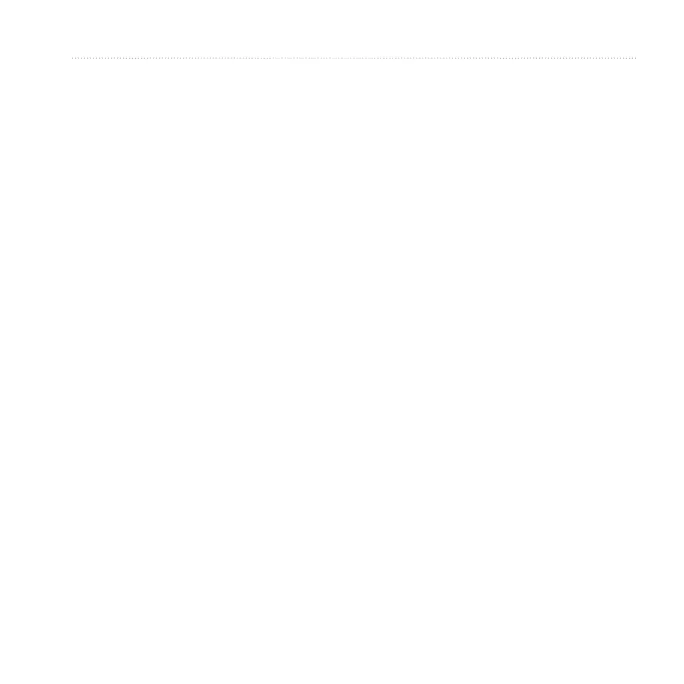Astro 320 and DC40 Owner’s Manual 21
Waypoints, Routes, and Tracks
Waypoints are locations you record and
store in the device. After you mark a
location with your Astro, it is saved as
a waypoint.
1. From the main menu, select Start
New Hunt.
2. Follow the on-screen instructions.
After the hunt, you can navigate back
to your vehicle.
1. Press MARK.
2. Select New or choose a default
location name such as Truck or
Camp.
3. Select Done.
You can mark a covey location and
enter the estimated number of birds
ushed and the number of birds taken.
1. Press MARK.
2. Select Covey.
3. Enter the number of birds ushed.
4. Enter the number of birds taken.
5. Select Done.
1. Press MAP.
2. Move the map pointer to a location.
3. Press ENTER > MENU.
4. Select Save as Waypoint.
1. From the main menu, select Find >
Waypoints.
2. Select a waypoint.
3. Select Go.