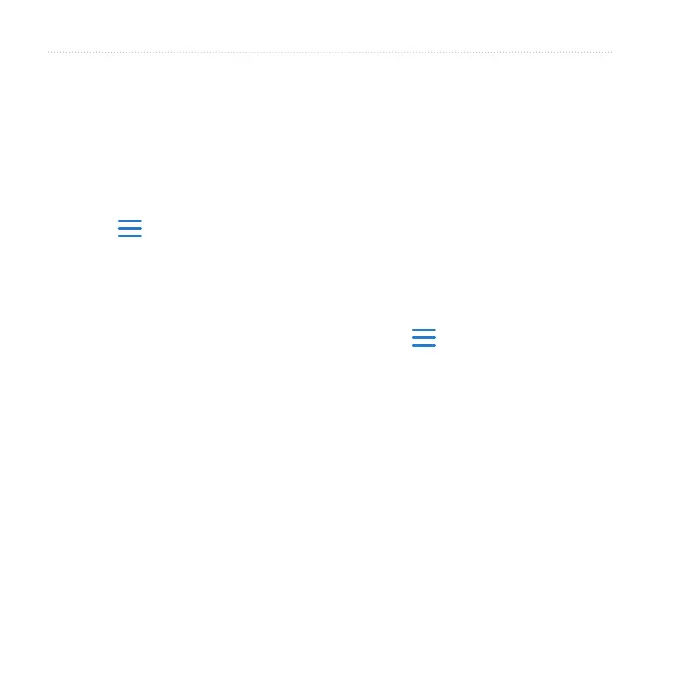8 Forerunner 610 Owner’s Manual
Your Training
Hold RESET to save your run and
reset the timer.
1. Select > Setup.
2. Select Training Pages.
3. Select a training page to customize.
4. Select a data eld to customize.
5. Select Pace/Speed.
6. Select the type of pace or speed
data to appear on the training page.
For a complete list of the available
data elds and descriptions, see
page 35.
NOTE: Alerts do not function during
interval or custom workouts.
You can use alerts to train toward
specic time, distance, calorie, heart
rate, and cadence goals.
NOTE: To turn on alert tones and
vibrations, see page 32.
1. Select > Training > Options >
Alerts.
2. Select Time, Distance, or Calories.
3. Select On.
4. Select Alert At, and enter a time,
distance, or calorie amount.
Each time you reach the alert amount,
the device beeps and displays a
message.
