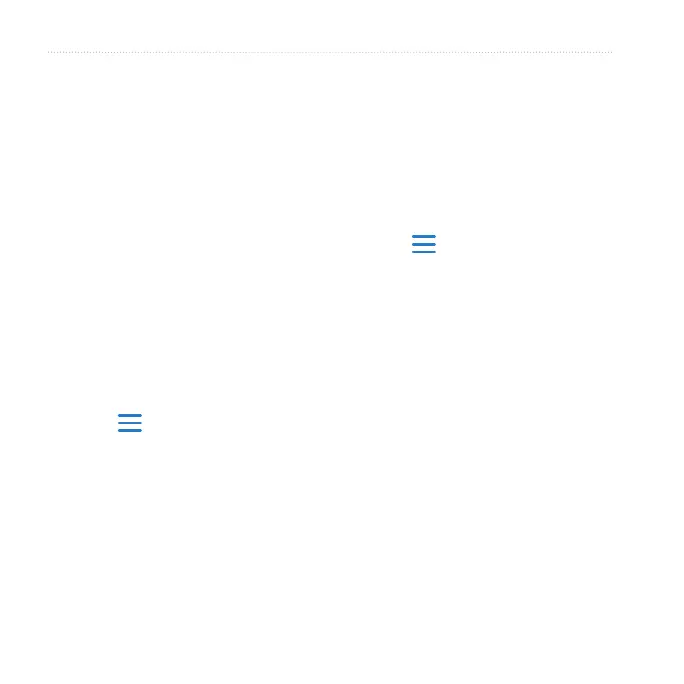10 Forerunner 610 Owner’s Manual
Your Training
message. The run/walk alerts will
repeat until you stop the timer.
The default Auto Lap setting is By
Distance, 1 mile or 1 kilometer.
NOTE: Auto Lap does not function
during interval or custom workouts.
You can use Auto Lap to automatically
mark the lap at a specic distance. This
feature is helpful for comparing your
performance over different parts of a
run.
1. Select > Training > Options >
Auto Lap.
2. Select Auto Lap > By Distance.
3. Select Lap At, and enter a distance.
You can use Auto Lap to automatically
mark the lap at a specic position. This
feature is helpful for comparing your
performance over different parts of a
run (for example, a long hill or training
sprints).
1. Select > Training > Options >
Auto Lap.
2. Select Auto Lap > By Position >
Lap At.
3. Select an option:
• Select Lap Press Only to
trigger the lap counter each time
you select LAP and each time
you pass any of those positions
again.
• Select Start and Lap to
trigger the lap counter at the
GPS location where you select
START and at any location
during the run where you select
LAP.
