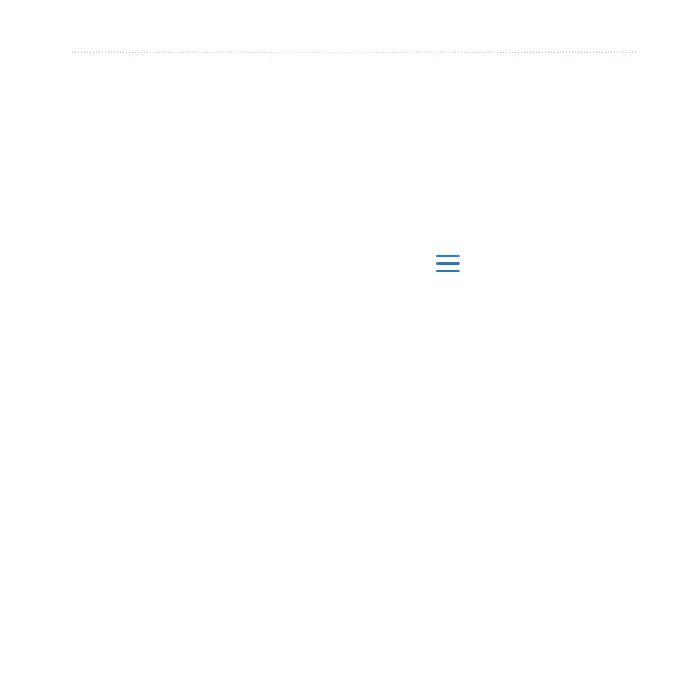Forerunner 610 Owner’s Manual 21
ANT+ Sensors
• Heart rate alerts (page 9)
• Heart rate zone calculations
(page 25)
• Heart rate data elds (page 35)
• Heart rate troubleshooting
(page 26)
Your Forerunner is compatible with
the foot pod. You can use the foot pod
to send data to your Forerunner when
training indoors, when your GPS signal
is weak, or when you lose satellite
signals. The foot pod is on standby and
ready to send data. You must pair the
foot pod with your Forerunner
(page 18).
After 30 minutes of inactivity, the foot
pod powers off to conserve the battery.
When the battery is low, a message
appears on your Forerunner.
Approximately ve hours of battery
life remain.
If you plan to train outdoors, you can
set the Forerunner to use foot pod data
to calculate pace rather than using
GPS.
Select > Setup > Foot Pod >
Speed Source > Foot Pod.
Calibrating your foot pod is optional
and can improve accuracy. There are
three ways to adjust the calibration:
distance, GPS, and manual.
For best results, the foot pod should
be calibrated using the inside lane of a
regulation track. A regulation track (2
laps = 800 m) is more accurate than a
treadmill.
