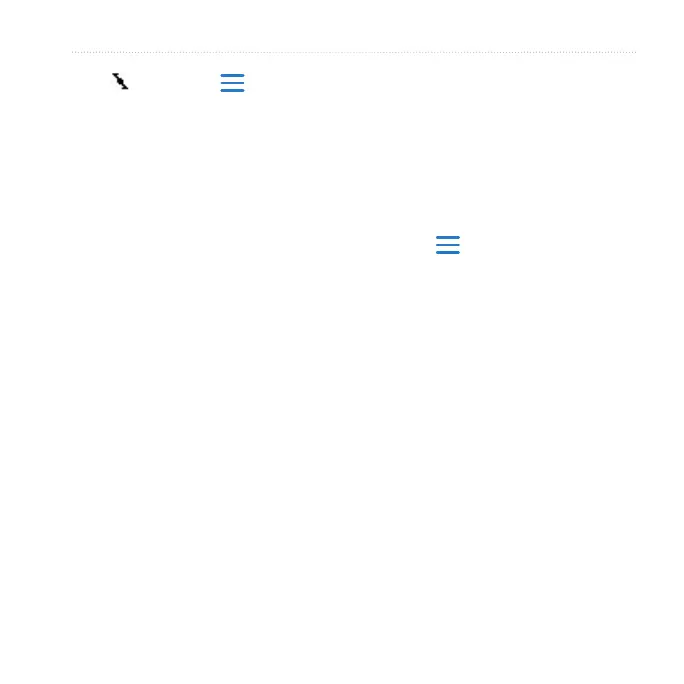Forerunner 610 Owner’s Manual 19
ANT+ Sensors
• If is off, select > Setup >
Bike Sensor > Bike Sensor > On >
Search for New.
• If you still cannot pair the
accessory, replace the accessory
battery (heart rate monitor,
page 43).
When the accessory is paired, a
message appears, and the accessory
icon (page 4) appears solid on the
screen.
Before you can customize your heart
rate zones, you must enable the heart
rate monitor.
The Forerunner uses your user prole
information from the initial setup to
determine your heart rate zones. For
the most accurate calorie data during
your activity, set your maximum heart
rate, resting heart rate, and heart rate
zones.
1. Select
> Setup > Heart Rate
Monitor > HR Zones > Based On.
2. Select an option:
• Select BPM to view and edit the
zones in beats per minute.
• Select % Max. to view and edit
the zones as a percentage of
your maximum heart rate.
• Select % HRR to view and edit
the zones as a percentage of
your resting heart rate.
3. Select Max. HR, and enter your
maximum heart rate.
4. Select Resting HR, and enter your
resting heart rate.
