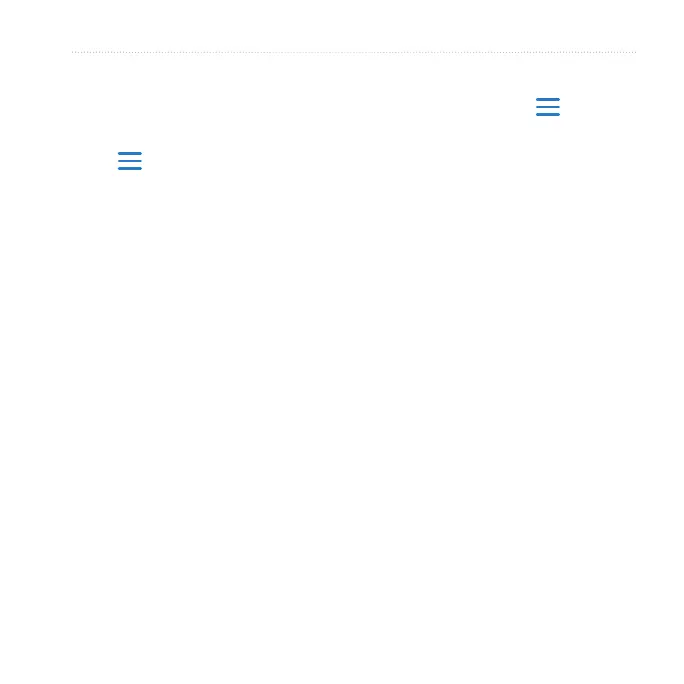Forerunner 610 Owner’s Manual 13
Your Training
4. Select the race.
5. Select Do Race.
Select > Training > Virtual
Racer, and select a race.
• View Stats—Displays the time and
distance of the previous activity.
• Race Options—Allows you to edit
the race name, delete the race, and
set alert tones.
You must have a Garmin Connect
account (page 28).
Before you can wirelessly send an
activity to your device, you must pair
the Forerunner with your computer
using the USB ANT Stick
™
(page 29).
1. Pair the device to your computer.
2. Go to www.garminconnect.com,
and nd an activity.
3. Click Send to Device.
4. On the device, select >
Training > Virtual Racer.
5. Select the race.
6. Select Do Race.
You can create interval workouts
based on distance or time. Your
custom interval workout is saved until
you create another interval workout.
Open intervals can be used for track
workouts when you are running a
known distance but want to keep
track of how many intervals you have
completed.
