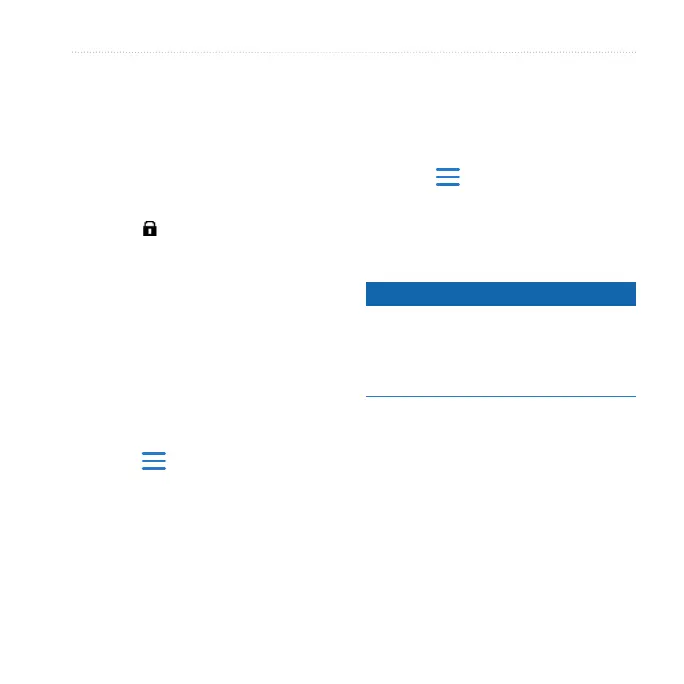Forerunner 610 Owner’s Manual 41
Appendix
and power save mode. Exposure to
extremely cold temperatures will also
reduce battery life.
After a period of inactivity, the
Forerunner goes into power save
mode and appears. The Forerunner
displays the time and date, but does not
connect with your ANT+ accessories
or use GPS. Swipe left to exit power
save mode.
Extensive use of screen backlighting
can signicantly reduce battery life.
1. Select > Setup > System >
Backlight > Mode.
2. Select an option:
• To activate the backlight only
using the LIGHT key, select
Manual.
• To activate the backlight for all
key presses and messages, select
Keys/Alerts.
1. Select > Setup > System >
Backlight > Timeout.
2. Select a short backlight timeout.
notice
To prevent corrosion, thoroughly dry
the contacts and the surrounding area
before charging or connecting to a
computer.
1. Plug the USB end of the cable into
the AC adapter.
2. Plug the AC adapter into a standard
wall outlet.
