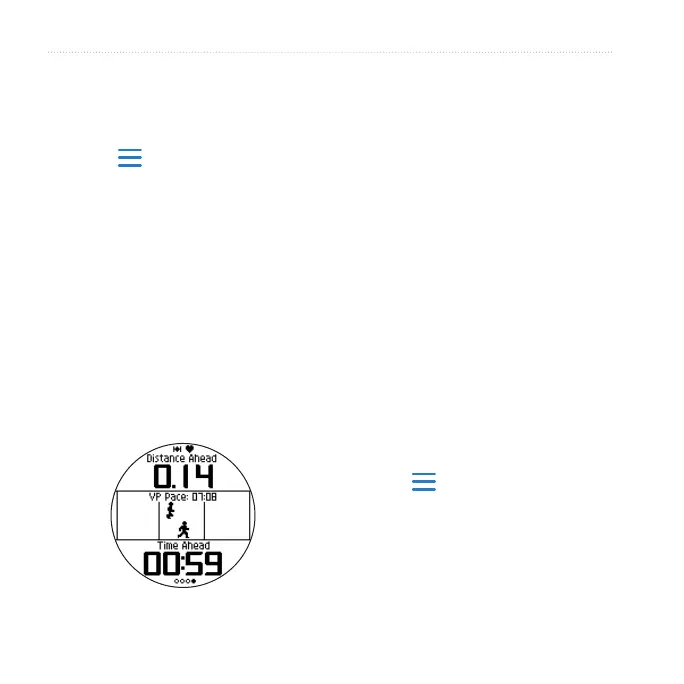12 Forerunner 610 Owner’s Manual
Your Training
Your Virtual Partner is a training tool
designed to help you meet your goals.
1. Select > Training > Virtual
Partner.
2. Select Virtual Partner > On.
3. Select Format, and select Speed or
Pace.
4. Enter a value for the Virtual
Partner’s speed or pace.
5. Select Alert > On (optional).
6. Go for a run.
7. Scroll to the Virtual Partner page to
see who is leading.
Your Virtual Racer is a training tool
designed to help you improve your
performance. You can race against
your own activity or one transferred
from your computer (page 13). For
example, you can practice running the
actual race route and save it to your
Forerunner. On race day, you can race
against that practice run. The Virtual
Racer pushes you to beat your previous
pace including hills where you might
slow down and the nal sprint to the
nish line.
Before you can create a race, you must
have at least one saved activity.
1. Select > Training > Virtual
Racer.
2. Select Create New Race, and
select an activity from the list.
3. Enter a name.
