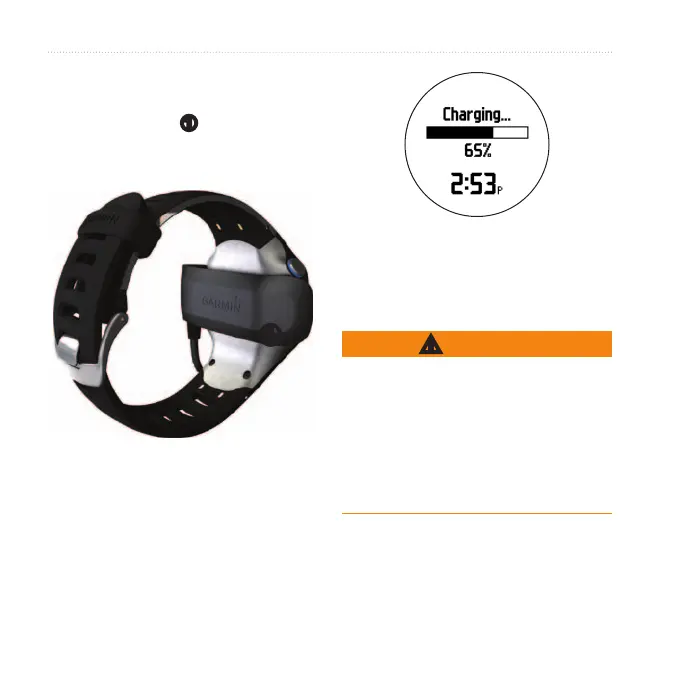42 Forerunner 610 Owner’s Manual
Appendix
3. Align the contacts on the back of
the Forerunner with the posts on the
charging cradle
➊
.
The charging cradle is magnetic
and holds the Forerunner in place.
➊
When you connect the Forerunner
to a power source, the Forerunner
turns on, and the charging screen
appears.
4. Charge the Forerunner completely.
Do not use a sharp object to remove
user-replaceable batteries. Contact
your local waste disposal department
to properly recycle the batteries.
Perchlorate Material – special handling
may apply. See www.dtsc.ca.gov
/hazardouswaste/perchlorate.
