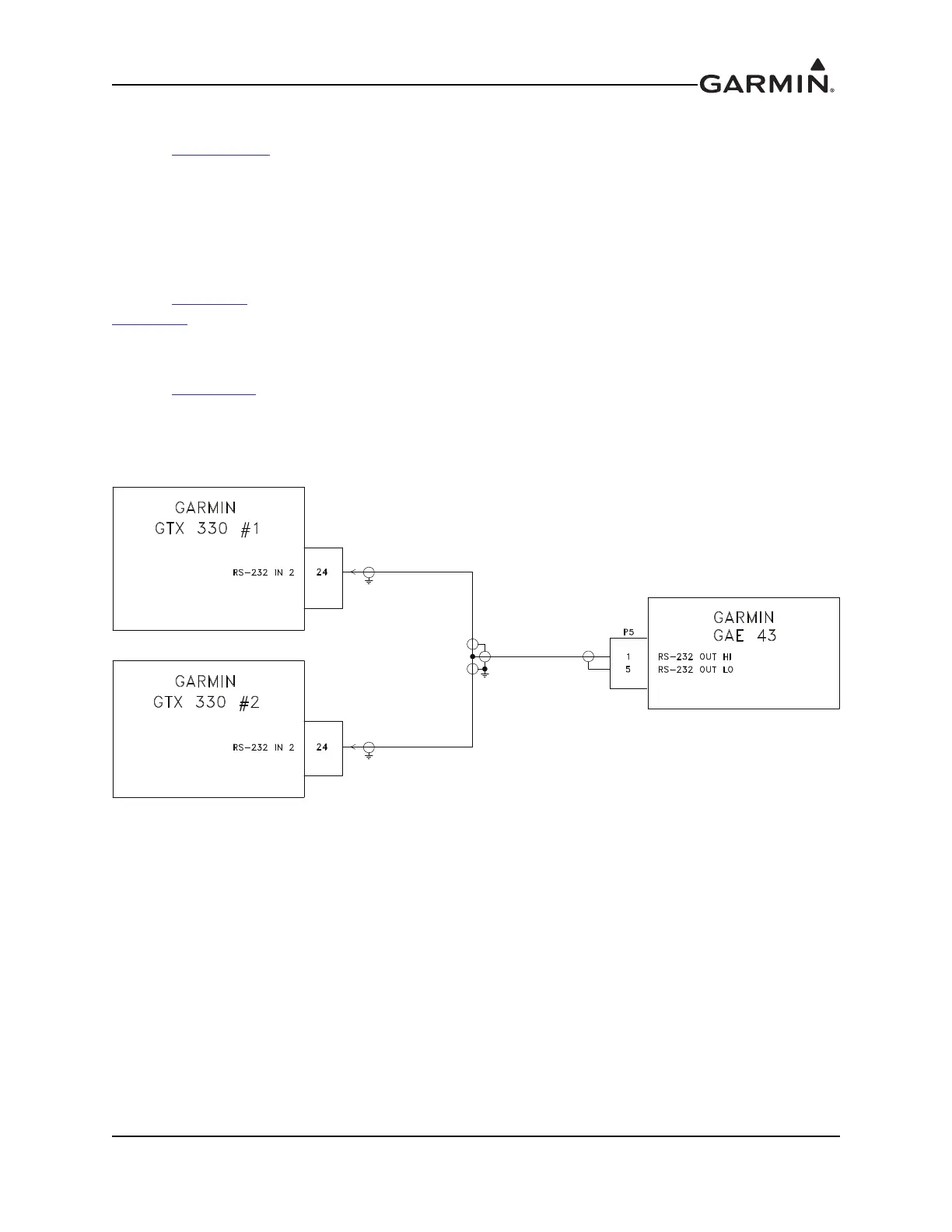190-00207-02 GTX 330/330D Installation Manual
Rev. U Page 4-5
4.4.2 Altimeter Calibration and Checkout
Refer to
Section 5.2.19 for the gray code altitude checkout.
4.4.3 Altimeter Interconnect, Dual GTX 330 Installation
A dual GTX 330 installation can accept either parallel wire gray code altimeter input or RS-232 serial data
input as shown in Figure 4-2. If transponder number 2 is a Garmin GTX 327, connect the RS-232 output
from the altitude encoder to J3271 pin 19 (refer to GTX 327 Transponder Installation Manual,
P/N 190-00187-02).
Refer to
Figure D-9, Sheet 1 for dual GTX 330 gray code altimeter interconnections. Refer to
Figure D-9, Sheets 2 and 3 for dual transponder interconnections to a GNS 480 (CNX80). The GNS 480
(CNX80) can receive digital data from only one transponder at a time. Due to system configuration, dual
transponders must be identical, i.e. dual GTX 330s, in a system with one GNS 480 (CNX80).
Refer to
Figure D-10, Sheets 1 and 2 for dual transponder interconnections to a GTN 6XX/7XX.
For complete dual installations containing two encoders, it is best to connect one encoder to each
transponder.
Figure 4-2. Dual GTX 330, Single Encoder, Serial Input Connections
