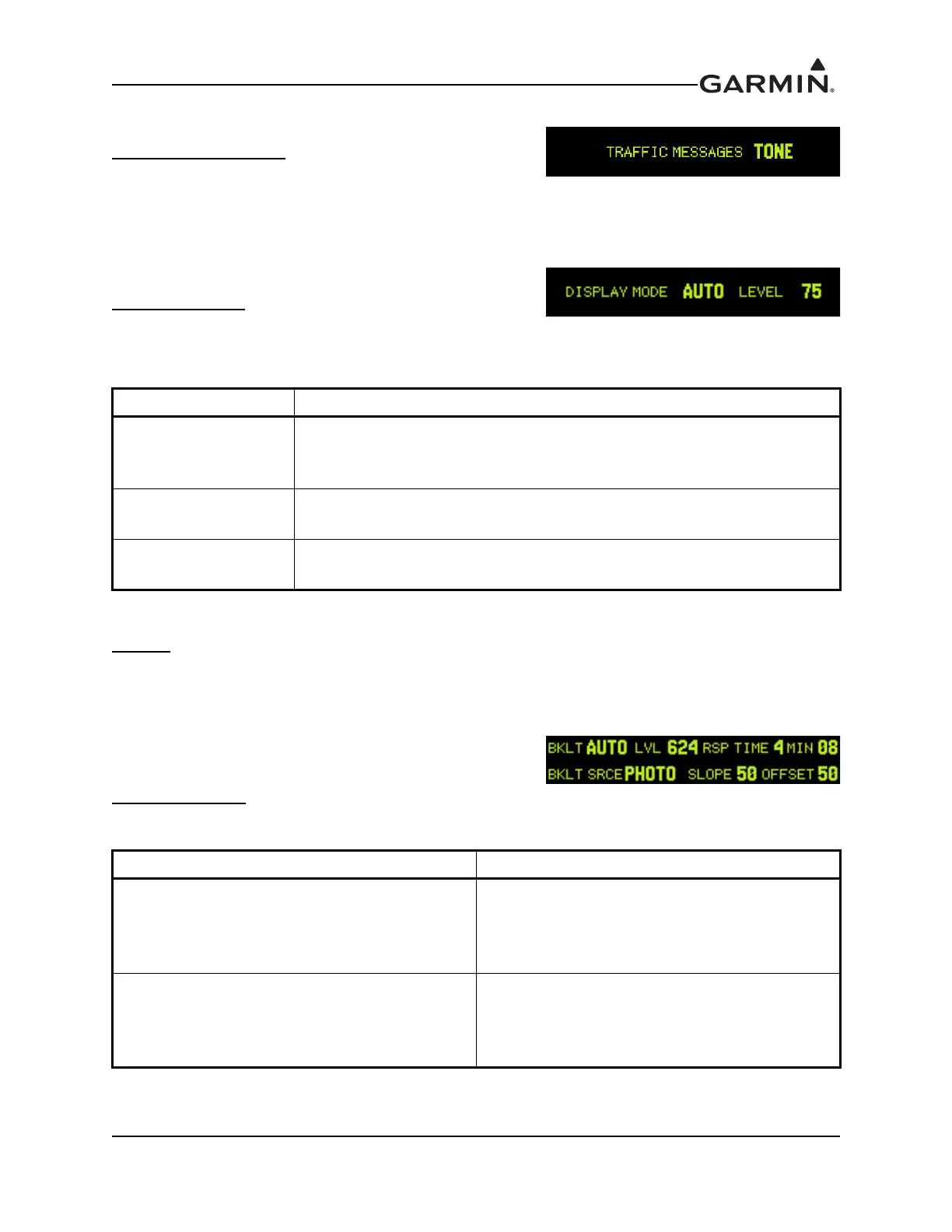190-00207-02 GTX 330/330D Installation Manual
Rev. U Page 5-7
5.2.3 Traffic Information Page
TRAFFIC MESSAGES
Sets the Traffic Messages to either Tone or Message. Traffic
Information Service (TIS) provides notification of close
proximity traffic.
5.2.4 Display Mode Page
DISPLAY MODE
LEVEL
Sets the ambient light level for AUTO mode to change between negative and positive display. The higher
the number, the brighter the ambient light level to change over. This field has a range of 0 (zero) to 99,
with the default set to 75.
5.2.5 Display Backlight Page
BKLT (Backlight)
Table 5-3 Display Mode Selections
SELECTION DESCRIPTION
AUTO (Automatic) DEFAULT. Display automatically changes between Positive mode (during
the day) and Negative mode (at night), depending on ambient light level
received by the photocell.
NGTV (Negative) Display always has light characters on a black background, regardless of
ambient lighting.
PSTV (Positive) Display always has black characters on a light background, regardless of
ambient lighting.
Table 5-4 Display Backlight Selections
SELECTION DESCRIPTION
AUTO (Automatic)
DEFAULT. Display backlighting is automatically
controlled, based on the parameters entered on this
configuration page. When AUTO is selected, the
DISPLAY page does not appear to the pilot.
MAN (Manual)
Display backlighting is controlled manually by the
pilot on the GTX 330 DISPLAY page. No
backlight parameters can be entered when the
manual mode is selected.
