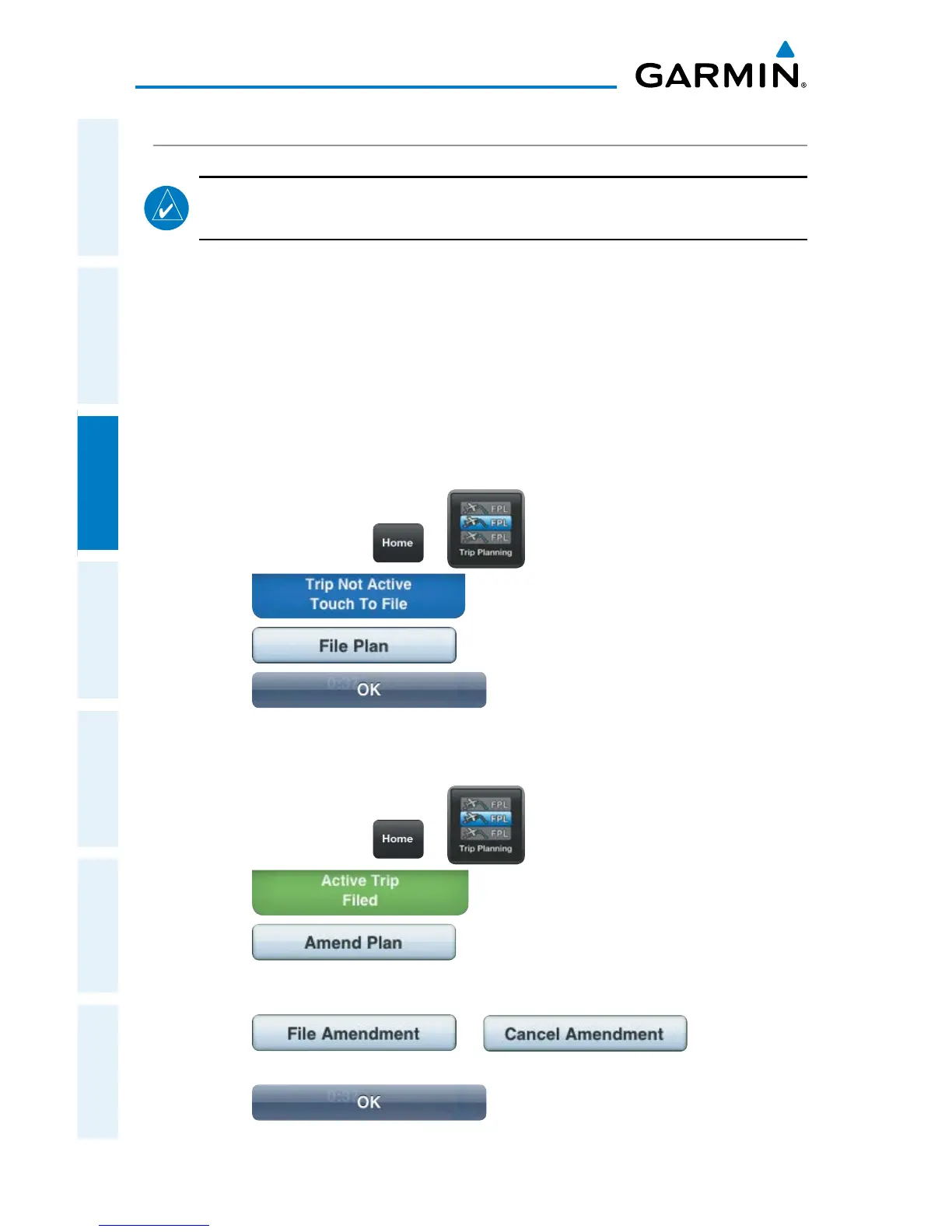Garmin Pilot for iOS User’s Guide
190-01501-00 Rev. F
94
File
OverviewPlanFileFlySubscriptionsAppendicesIndex
FILE FLIGHT PLAN
NOTE:
A data connection (i.e., Wi-Fi or cellular) is required to receive preflight
weather briefings and to file flight plans.
Once all required information is entered, and after reviewing the weather briefing
and supplemental weather information, file the flight plan. A notification window will
appear stating the status of the flight plan. If successful, the notification window will
give the time the flight plan will be transmitted to the appropriate FSS. If the flight
plan was not successfully transmitted to DUATS, the notification window will provide
the reason it was not transmitted.
Filing:
1)
From any page touch > .
2)
Touch .
3)
Touch to file the Trip.
4)
Touch to exit the notification window and
return to the Trip Planning Page.
Amending a Filed Flight Plan:
1)
From any page touch > .
2)
Touch .
3)
Touch .
4)
Make the desired changes on the Trip Planning Page.
5)
Touch or to cancel
changes and use original flight plan.
6)
Touch to exit the notification window and
return to the Trip Planning Page.