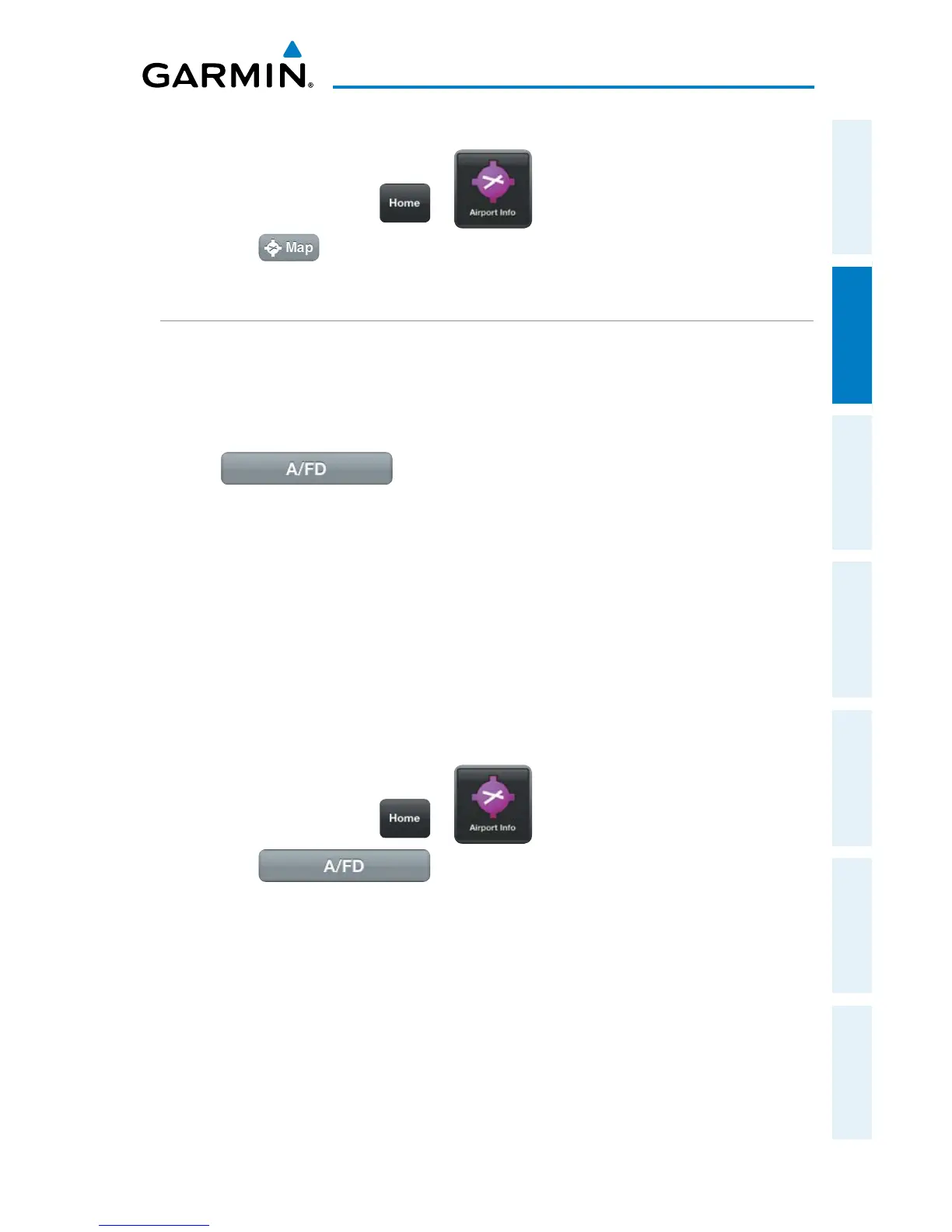Garmin Pilot for iOS User’s Guide
190-01501-00 Rev. F
53
Plan
Overview Plan File Fly Subscriptions Appendices Index
Viewing the Airport on the Map:
1)
From any page touch > .
2)
Touch to go to the airport on the Map/Chart.
AIRPORT/FACILITY DIRECTORY (A/FD)
Garmin Pilot includes an electronic version of the Airport/Facility Directory (A/FD)
a publication of the National Aeronautical Navigation Products (AeroNav). There are
nine regional directories containing public-use airports, seaplane bases, heliports,
military facilities and selected private use facilities. From the Airport Information Page,
touch the Button to view the selected airport details. Touch the
General Button to view; publication details, Abbreviation and Directory Legend. Touch
the Supplemental Button to view;
City/Military Airport Cross Reference, Seaplane
Landing Areas, Special Notices, Regulatory Notices, FAA and NWS, Air Route Traffic
Control Centers, Flight Service Station Communication Frequencies, FSDO, Routes,
VFR Waypoints, VOR Receiver Check, Parachute Jumping Areas, Aeronautical Chart
Bulletin, Supplemental Communication Reference, and Airports Diagrams.
Prior to flight, ensure the desired region(s) has been downloaded from the
Downloads Page. Airport/Facility Directory Pages can be annotated similar to Charts
Viewing A/FD:
1)
From any page touch > .
2)
Touch to view the A/FD.
3)
Touch KXXX button to view airport specific information
Or:
Touch General, to view the A/FD General section.
Or:
Touch Supplemental, to view the A/FD Regional Supplement.