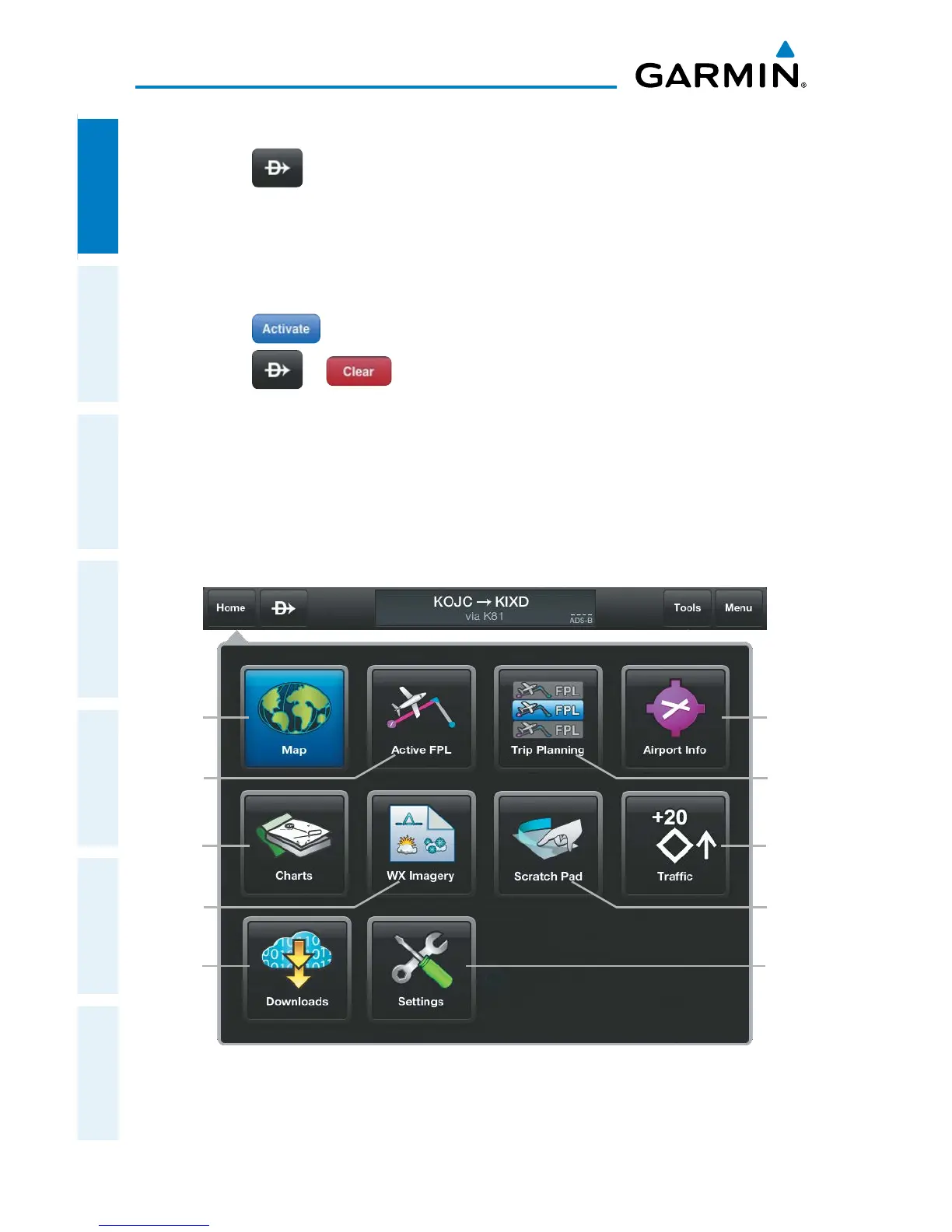Garmin Pilot for iOS User’s Guide
190-01501-00 Rev. F
10
Overview
OverviewPlanFileFlySubscriptionsAppendicesIndex
Navigating Direct-to:
1)
Touch .
2)
Within the Direct-to... dialog window choose one of the nearby Navigation
Database features from the list.
Or:
Choose a waypoint from one of the other tabs
(i.e., Search, FPL, Recent, or
Nearest,).
3)
Touch to begin navigation.
4)
Touch > to stop Direct-to navigation.
HOME BUTTON
The Home Button is the primary means of accessing many of the features of Garmin
Pilot. The Home Button provides quick access to the various pages within Garmin
Pilot (i.e., Map, Active Flight Plan, Trip Planning, Airport Information, Charts, Weather
Imagery, Scratch Pad, Traffic, Downloads, and Settings).
Map
Button
Charts
Button
Active
FPL
Button
Downloads
Button
Weather
Imagery
Button
Trip
Planning
Button
Airport
Info
Button
Home Menu
Traffic
Button
Settings
Button
Scratch
Pad
Button