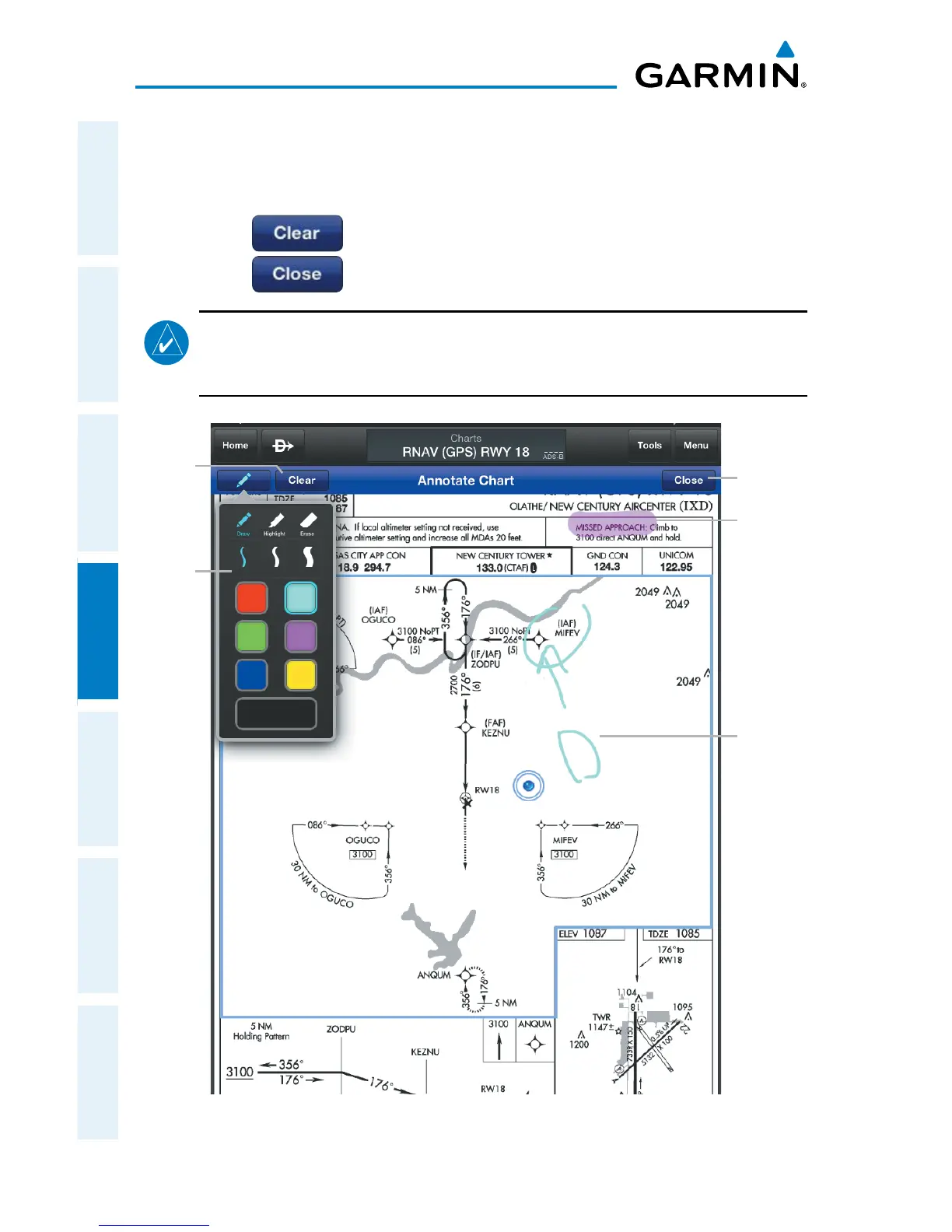Garmin Pilot for iOS User’s Guide
190-01501-00 Rev. F
150
Fly
OverviewPlanFileFlySubscriptionsAppendicesIndex
5)
Touch the desired tool (Draw, Highlight, or Erase)
6)
Touch the desired color and stroke.
7)
Annotate Chart as desired
8)
Touch > Clear Annotations to clear annotations.
9)
Touch to close and save annotations.
NOTE:
While Annotating a chart A/FD, the chart can be zoomed or panned by
pinching two fingers together or by pulling fingers apart. Any other touch will
result in annotation.
Annotate Chart
Close
and Save
Annotations
Tools
Palette
Draw
Highlight
Clear
Annotations