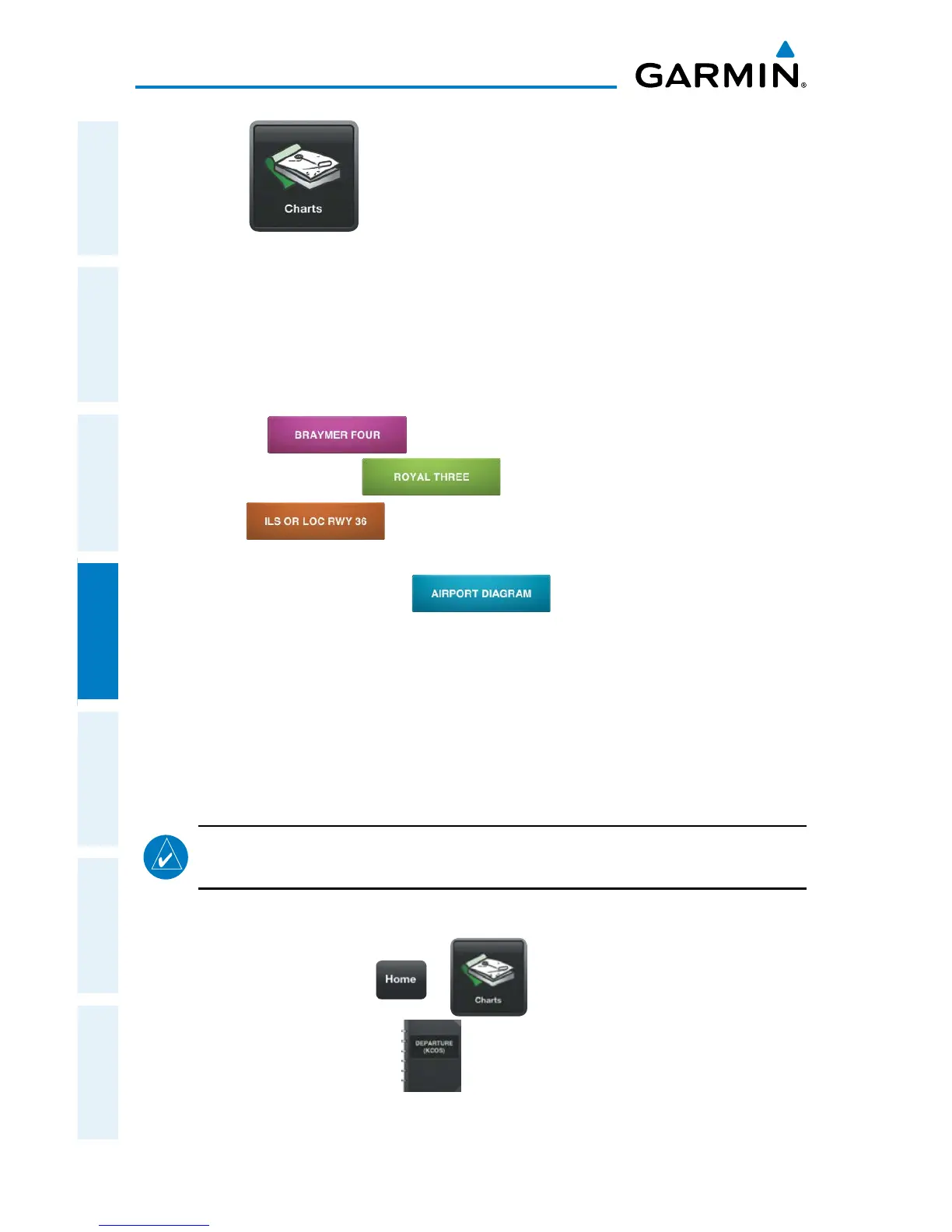Garmin Pilot for iOS User’s Guide
190-01501-00 Rev. F
144
Fly
OverviewPlanFileFlySubscriptionsAppendicesIndex
CHARTS
FliteCharts resemble the paper version of AeroNav Services terminal procedures charts.
The charts are displayed with high resolution and in color for applicable charts. Basic
FliteCharts are included in the Garmin Pilot subscription, Geo-referenced FliteCharts are
also available for an additional paid subscription. Once downloaded charts can be viewed
offline. Refer to the Downloads section for more information on downloading charts.
Available data includes:
• Arrivals (STAR) .
• Departure Procedures (DP) .
• Approaches .
• Airport Information Charts including: Airport Diagrams, Alternate Minimums, Take-off
Minimums, LAHSO, and Hot Spots .
Garmin Pilot makes it easy to organize all of the terminal procedures for the route of
flight by creating a Binder for the departure and destination airports. Additional binders
can also be created and customized by adding individual charts for any airport. Custom
binders are logged in iTunes and will be restored if a device restore is required. Refer
to the Downloads Page to ensure the desired charts are onboard the device. Terminal
Procedure charts can be viewed and downloaded from the Airport Info Page, under the
Procedures tab as well.
NOTE:
A data connection (i.e., Wi-Fi or cellular) is required to download and
update charts.
Viewing Charts in a Binder:
1)
From any page, touch > .
2)
Touch the desired binder .
3)
Select the desired chart.
4)
Touch the back button to return to binder contents.