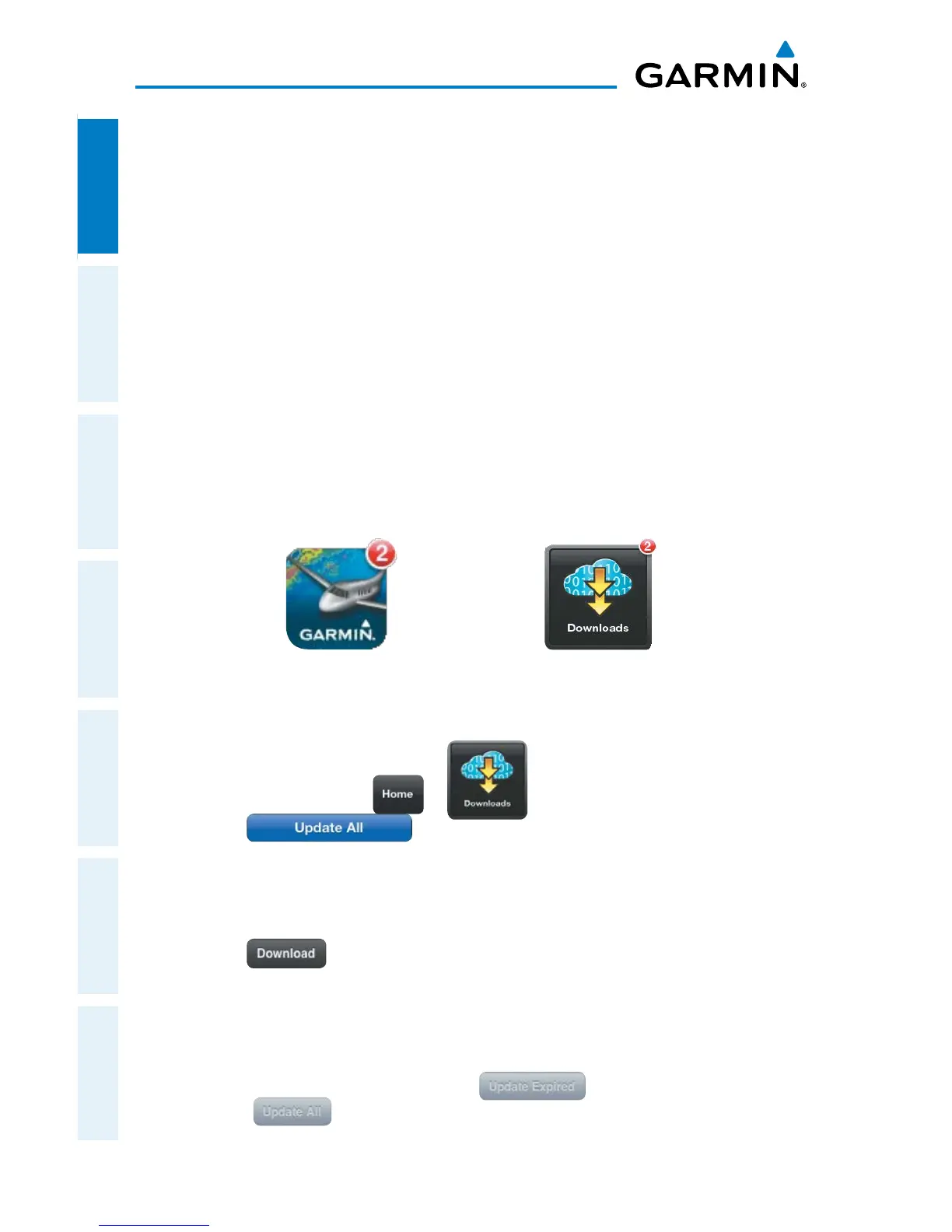Garmin Pilot for iOS User’s Guide
190-01501-00 Rev. F
38
Overview
OverviewPlanFileFlySubscriptionsAppendicesIndex
US Navigation Data, Airport Info and SafeTaxi are updated on 28-day cycle and are
available for download typically 5 days prior to their valid date.
Regional Airport/Facility Directories are updated individually on an 8-week cycle and
are available for download typically 5 days prior to their valid date.
WAC and Sectional Charts are updated individually on the chart schedule and are
available for download typically 5 days prior to their valid date.
US Instrument Procedures are updated on a 28-day cycle and are available for
download typically 5 days prior to their valid date.
IFR Low and High Altitude Charts are updated on a 28-day cycle and are available
for download typically 5 days prior to their valid date.
Charts that have been downloaded to the device are always available for viewing
even after their expiration date, but are replaced with current charts when an update
is downloaded.
Updates AvailableUpdates Available
Updating
Sectional, WAC, IFR Low, or IFR High Altitude Charts:
1)
From any page touch > .
2) Touch to update all available charts.
Or
:
1) Select the desired chart type submenu.
2) From the Chart Selection Screen touch the expired chart(s), shown in red.
3) Touch to download the selected chart(s).
The download will begin
immediately as shown in the Download Queue.
Or:
1) Select the desired chart type submenu.
2) From the Chart Selection Screen touch to updated expired charts
only or to update all available charts including those that are not valid
yet. The download will begin immediately as shown in the Download Queue.