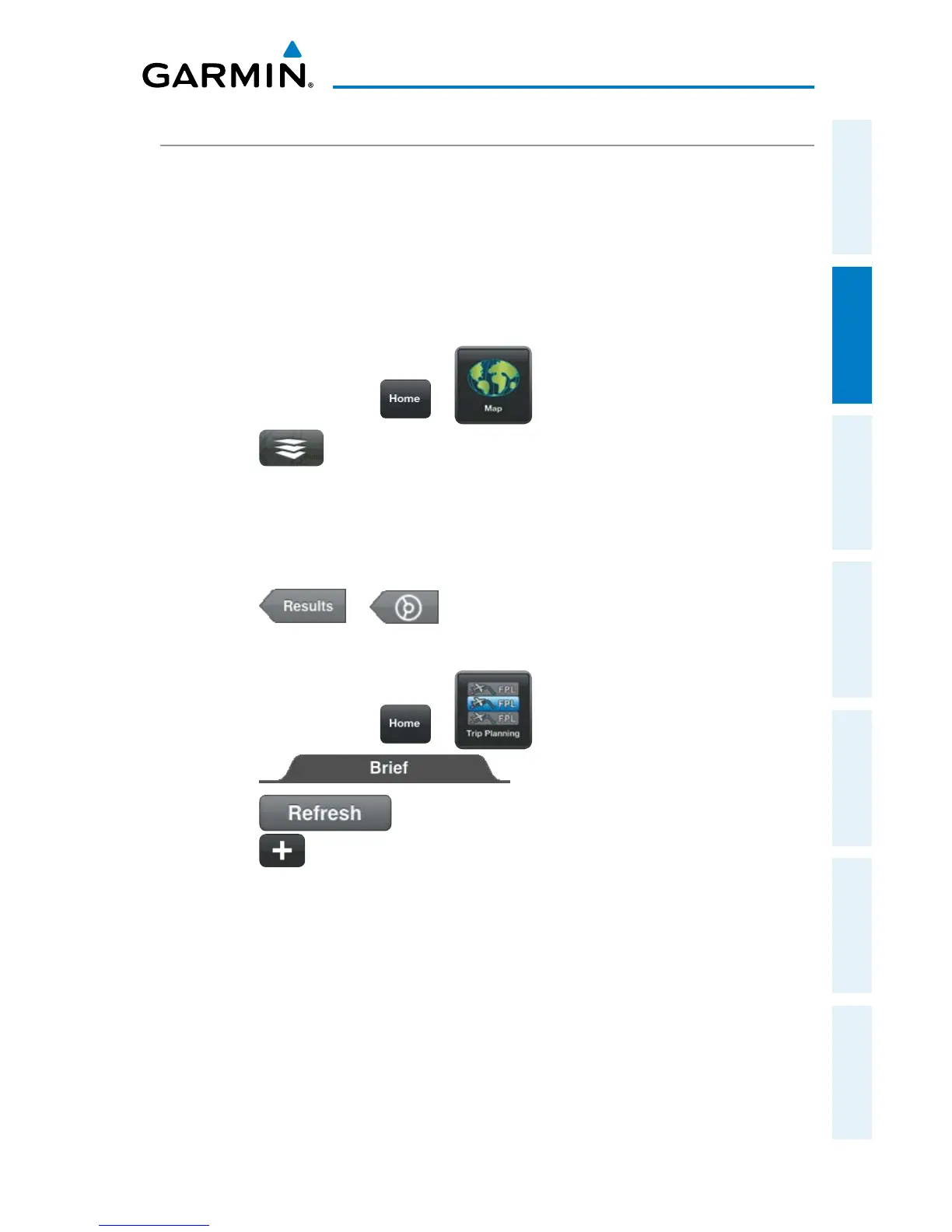Garmin Pilot for iOS User’s Guide
190-01501-00 Rev. F
79
Plan
Overview Plan File Fly Subscriptions Appendices Index
PIREPS
Pilot Weather Reports (PIREPs) provide timely weather information for a particular
route of flight. When significant weather conditions are reported or forecast, Air Traffic
Control (ATC) facilities are required to solicit PIREPs. A PIREP may contain unforecast
adverse weather conditions, such as low in-flight visibility, icing conditions, wind shear,
and turbulence. PIREPs are issued as either Routine (UA) or Urgent (UUA).
Viewing PIREPs:
1)
From any page touch > .
2)
Touch > Overlays > PIREPs.
3)
Touch the PIREP icon to display the Radial Menu.
4)
Touch the PIREP icon in the Radial Menu, and select the desired PIREP for
details.
5)
Touch > to return to the Radial Menu.
Or:
1)
From any page touch > .
2)
Touch
3)
Touch if necessary to update the briefing information.
4)
Touch to expand 'PIREPs', to view the applicable PIREPs for the route
of flight.