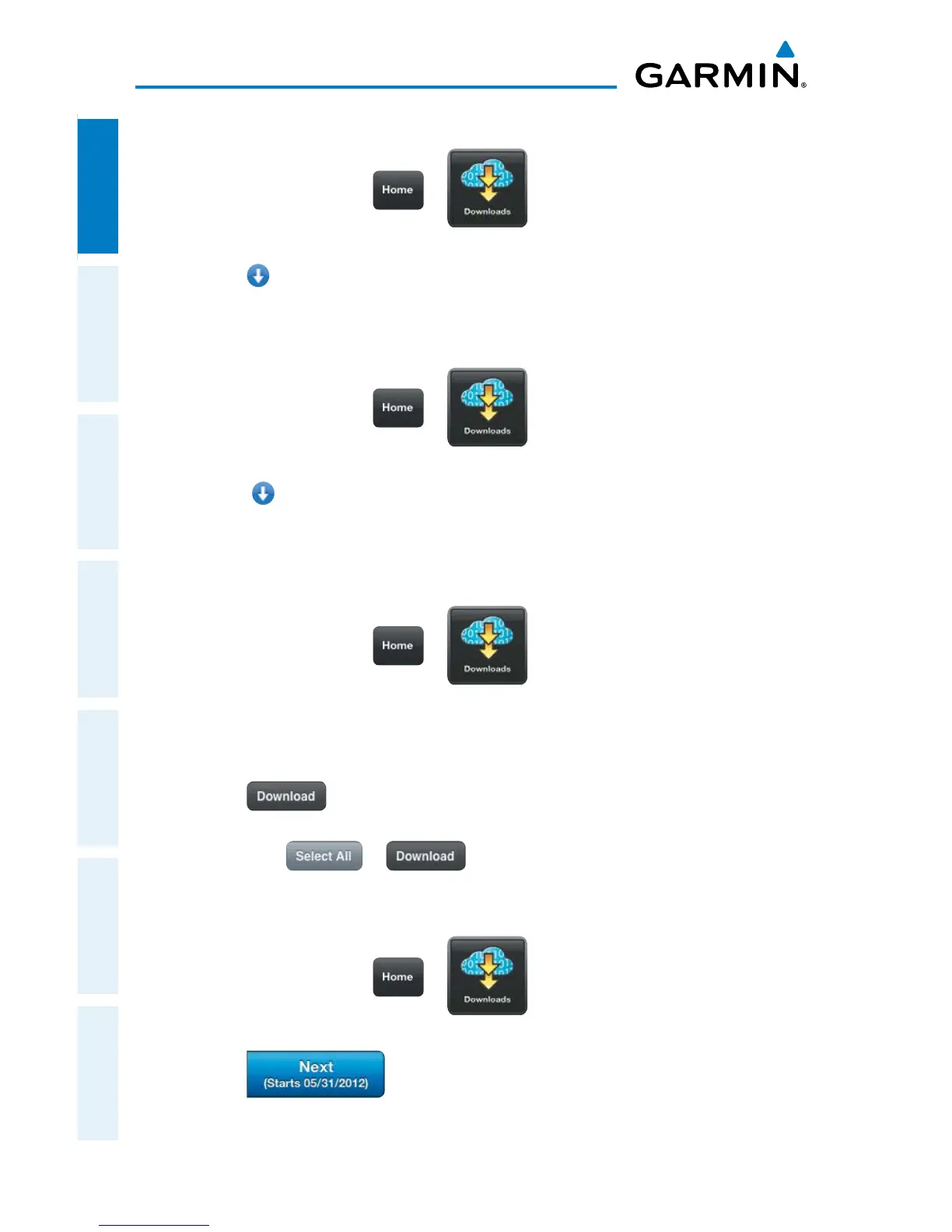Garmin Pilot for iOS User’s Guide
190-01501-00 Rev. F
36
Overview
OverviewPlanFileFlySubscriptionsAppendicesIndex
Downloading Current Airport/Facility Directory:
1)
From any page touch > .
2)
From the 'Airports' list select the submenu for 'Airport Facility Directory'.
3) Touch for the Region to download. The download will begin immediately as
shown in the Download Queue.
Downloading Next Cycle Airport/Facility Directory:
1)
From any page touch > .
2)
From the 'Airports' list select the submenu for 'Airport Facility Directory'
3)
Touch for the Region to download. The download will begin
immediately as shown in the Download Queue.
Downloading Current Sectional, WAC, IFR Low Altitude, or IFR High
Altitude Charts:
1)
From any page touch > .
2) From the 'Procedures & Charts' list select the submenu for the desired chart.
3) Touch the area outlined in green on the Chart Selection Screen for the desired
chart(s).
4) Touch to download the selected chart(s).
The download will begin
immediately as shown in the Download Queue.
Or
: Touch > , to download all available charts.
Downloading Next Cycle Sectional, WAC, IFR Low Altitude, or IFR
High Altitude Charts:
1)
From any page touch > .
2) From the 'Procedures & Charts' list select the submenu for the desired chart.
3) Touch to view the charts available for the next update cycle.