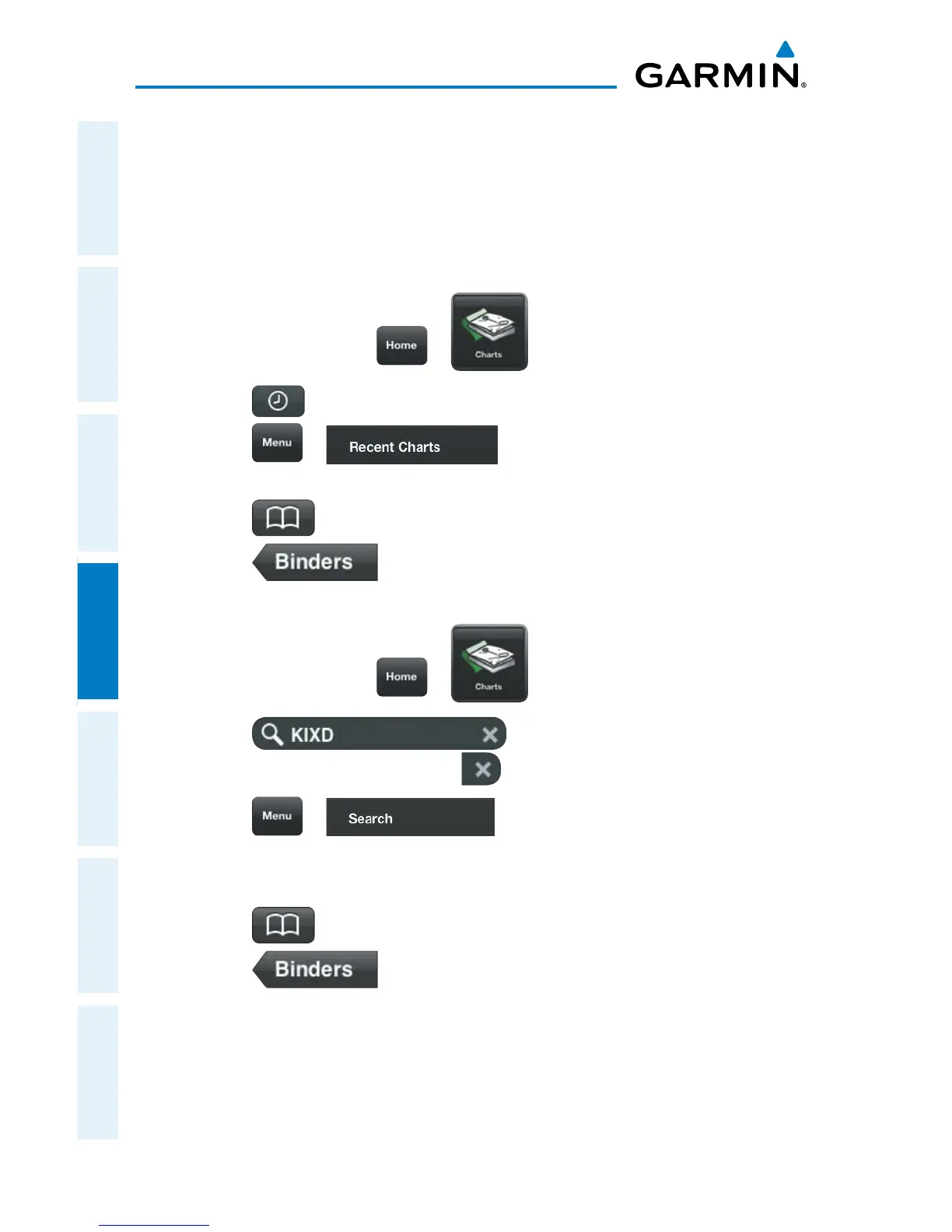Garmin Pilot for iOS User’s Guide
190-01501-00 Rev. F
146
Fly
OverviewPlanFileFlySubscriptionsAppendicesIndex
Organizing Binders:
1)
Touch and hold on any Binder to enter Edit/Arrange Mode.
2)
Drag the Binder and release the Binder at the desired location.
3)
Touch 'Save' to save and exit Edit/Arrange Mode.
Viewing Recent Charts:
1)
From any page, touch > .
2)
Touch .
Or:
Touch > .
3)
Select the desired chart from the flick-list.
4)
Touch to add the chart to a binder.
5)
Touch to return to the Binders Page.
Searching for Charts:
1)
From any page, touch > .
2)
Touch to place the cursor in the search bar
and access the keyboard. Touch to clear the search field.
Or:
Touch > .
3)
Enter the airport identifier using the keyboard.
4)
Select the desired chart from the flick-list.
5)
Touch to add the chart to a binder.
6)
Touch to return to the Binders Page.