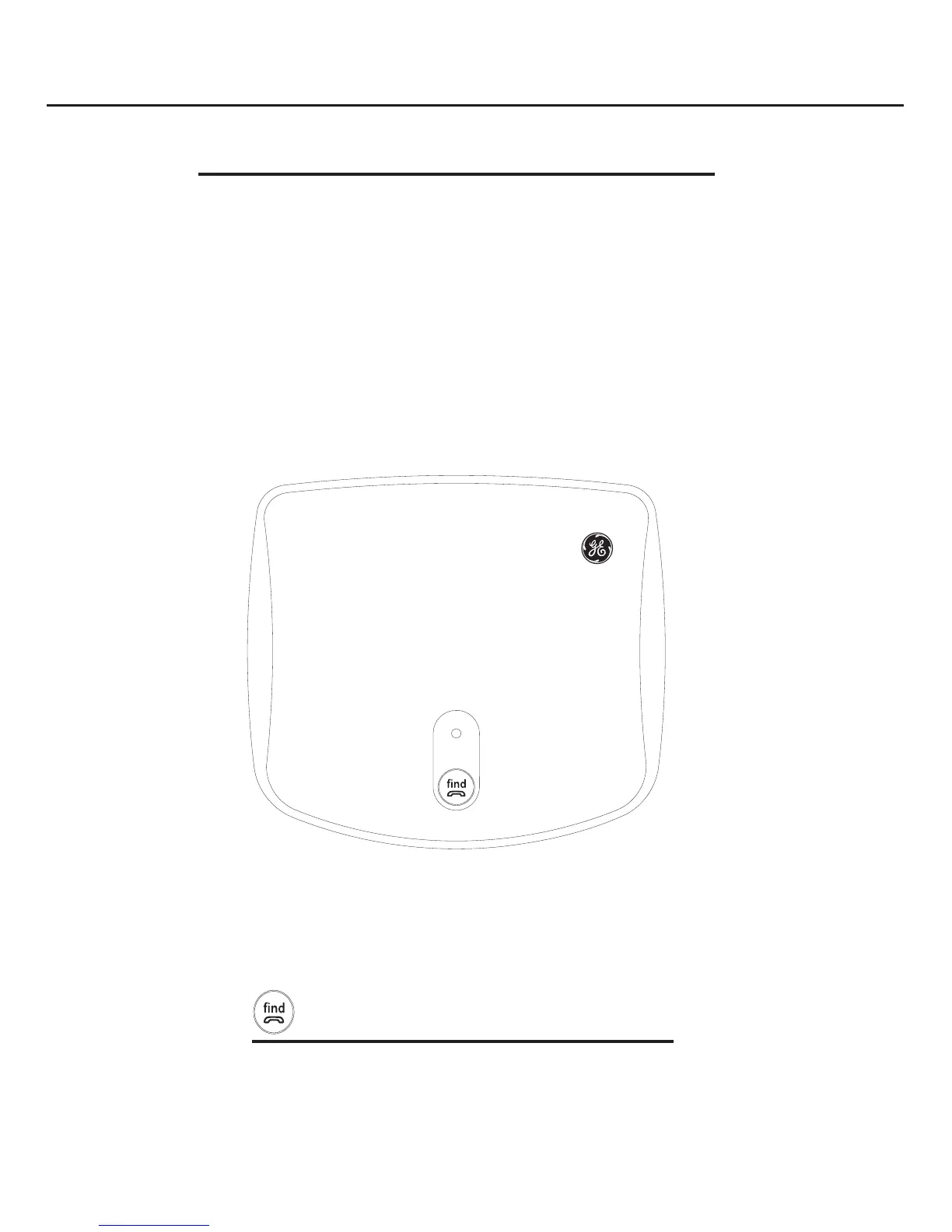Initial setup
8
Base unit layout
u
s
e
n
i
In Use Indicator
Flashes when paging a handset
Flashes when there is a regular incoming call
On steady during landline calls
FIND button
Press and hold to enter registration mode
when adding GE 31590 accessory cordless
handsets.
Initial setup