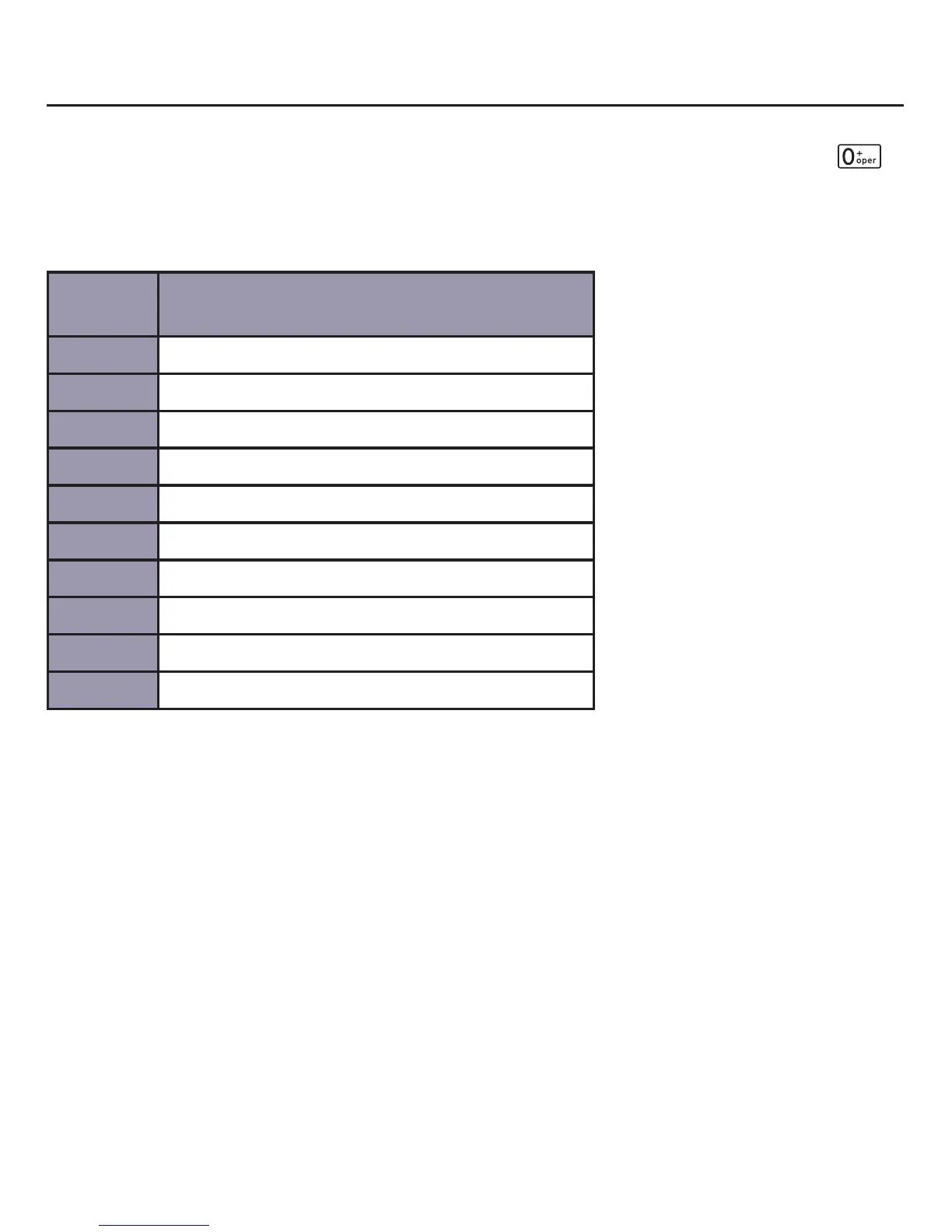Entering characters
23
Character table for the phone
Use the dial pad and the chart below to enter handset names, phonebook contact
names, or other menu items. If you want to add the “+” symbol, press and hold
.
Each press of a particular key displays the character in the following order:
Dial pad
key
Characters available on the phone
[1]
[2] ABC2/abc2
[3] DEF3/def3
[4] GHI4/ghi4
[5] JKL5/jkl5
[6] MNO6/mno6
[7] PQRS7/pqrs7
[8] TUV8/tuv8
[9]
[0]