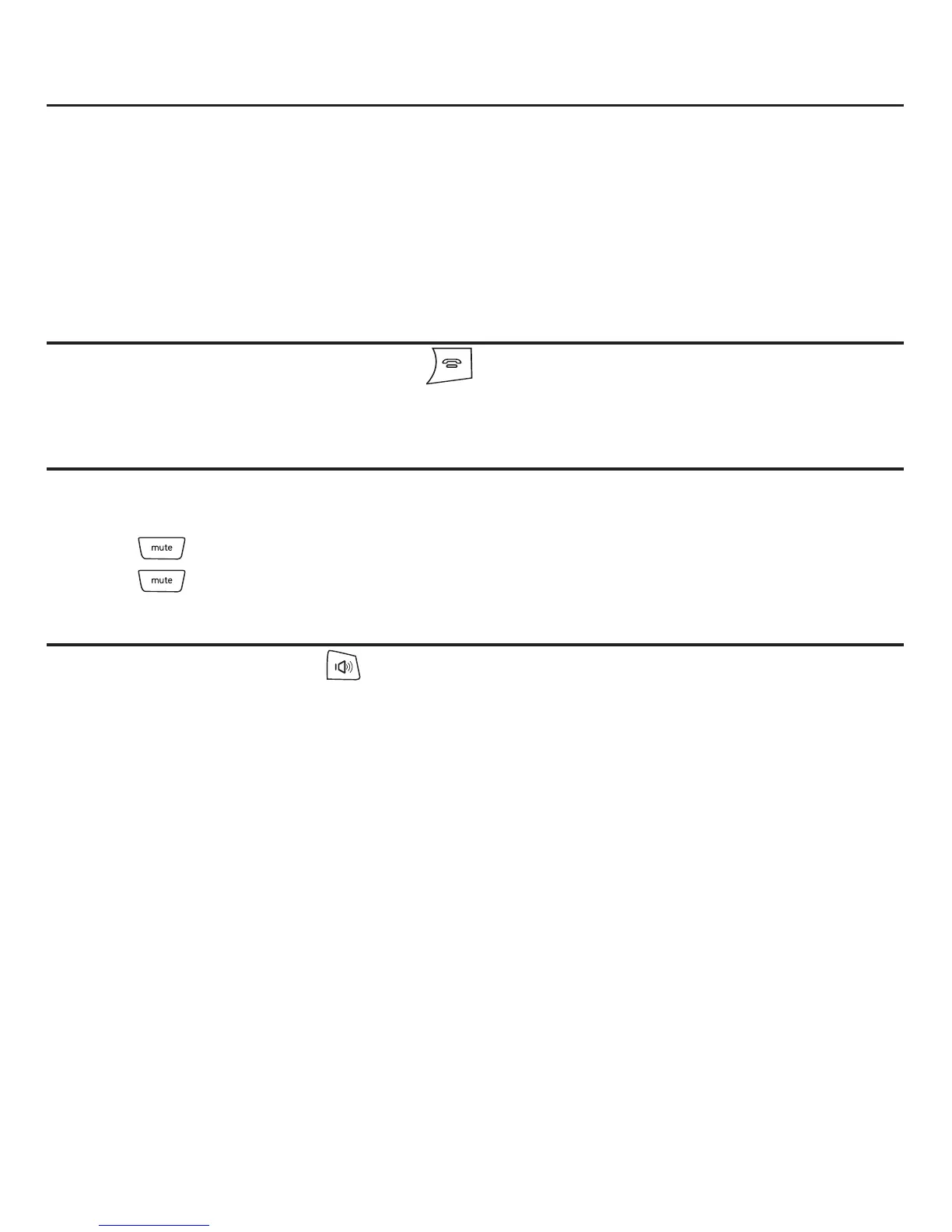Telephone operation
33
Placing a call on hold
When you are on a Skype ID or SkypeIn call, you can place the call on hold. You
cannot hold a landline call.
1. Press the Hold softkey to hold a call.
2. Press the Resume softkey to resume a call.
NOTE: If a call that is placed on hold is not picked up within 5 minutes, the call will be automatically
disconnected.
Ending a call
To end a call, press the End softkey or .
This applies to regular landline call, Skype ID call, and SkypeIn call.
Muting the microphone
the other party but the other party cannot hear you.
1. Press during a call to mute the microphone.
2. Press
again to resume conversation.
Speakerphone
Anytime during a call, press on the cordless handset to switch between
speakerphone and normal handset use.
Speakerphone activation can suddenly increase the handset volume. Make sure the
handset is not too close to your ear.
NOTE: Using the speakerphone will drain the battery of the cordless handset faster than normal handset use.