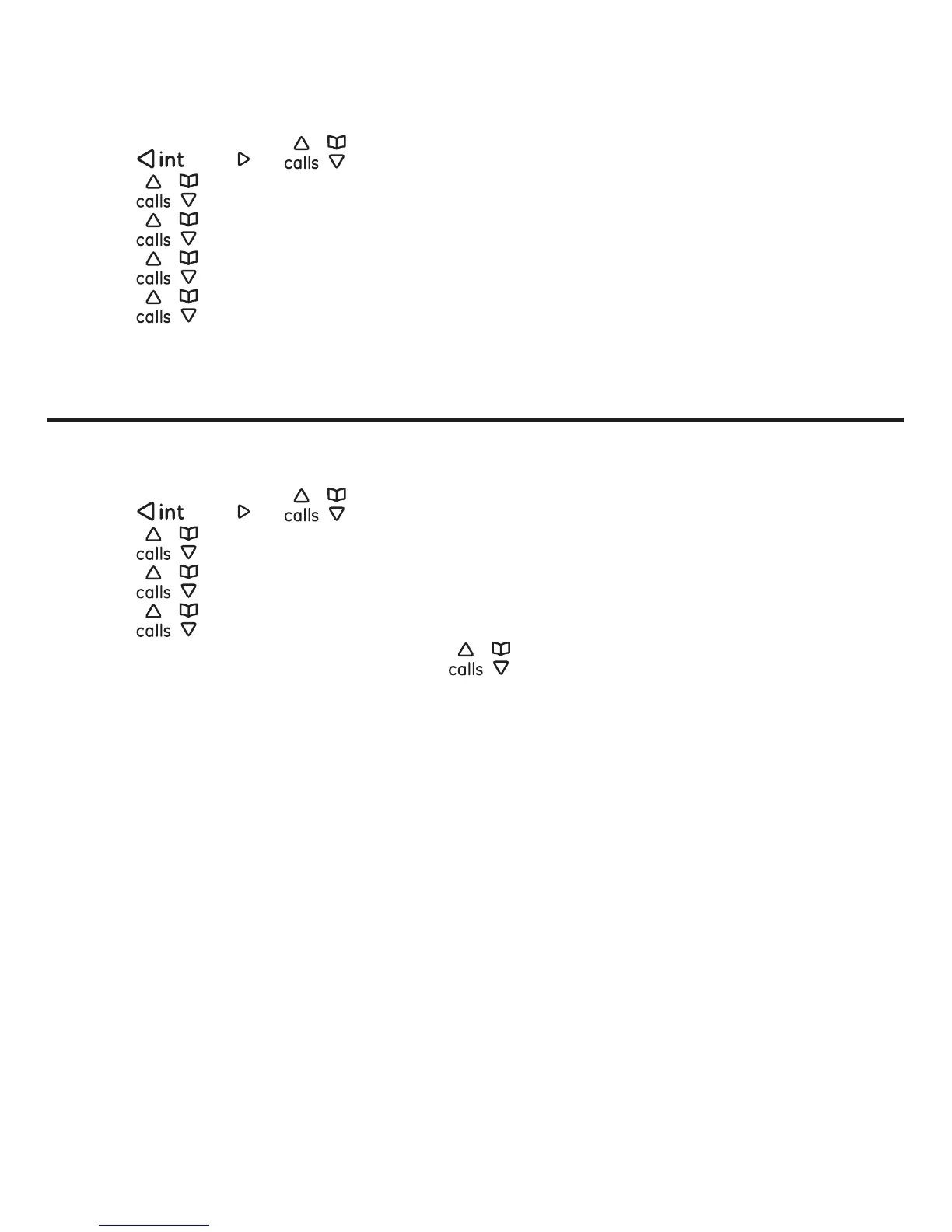Telephone operation
40
Blocking SkypeIn calls
1. Press the Menu softkey.
2. Press
/
redial
or / to select Settings, and then press the Select softkey.
3. Press
/ to select Skype call, and then press the Select softkey.
4. Press
/ to select Block calls, and then press the Select softkey.
5. Press
/ to select SkypeIn calls, and then press the Select softkey.
6. Press
/ to select My contacts, Known numbers, or Anyone, and then press
the Select softkey.
7. The screen displays “Successful”. Press the OK softkey.
Viewing/unblocking Skype users
You can view or unblock Skype users in the blocked user list.
1. Press the Menu softkey.
2. Press
/
redial
or / to select Settings, and then press the Select softkey.
3. Press
/ to select Skype call, and then press the Select softkey.
4. Press
/ to select Block calls, and then press the Select softkey.
5. Press
/ to select Blocked users, and then press the Select softkey.
6. A list of blocked users appears. Press
/ to select the desired entry, and then
press the Unblock softkey to unblock.
7. The screen displays “Successful”. Press the OK softkey.