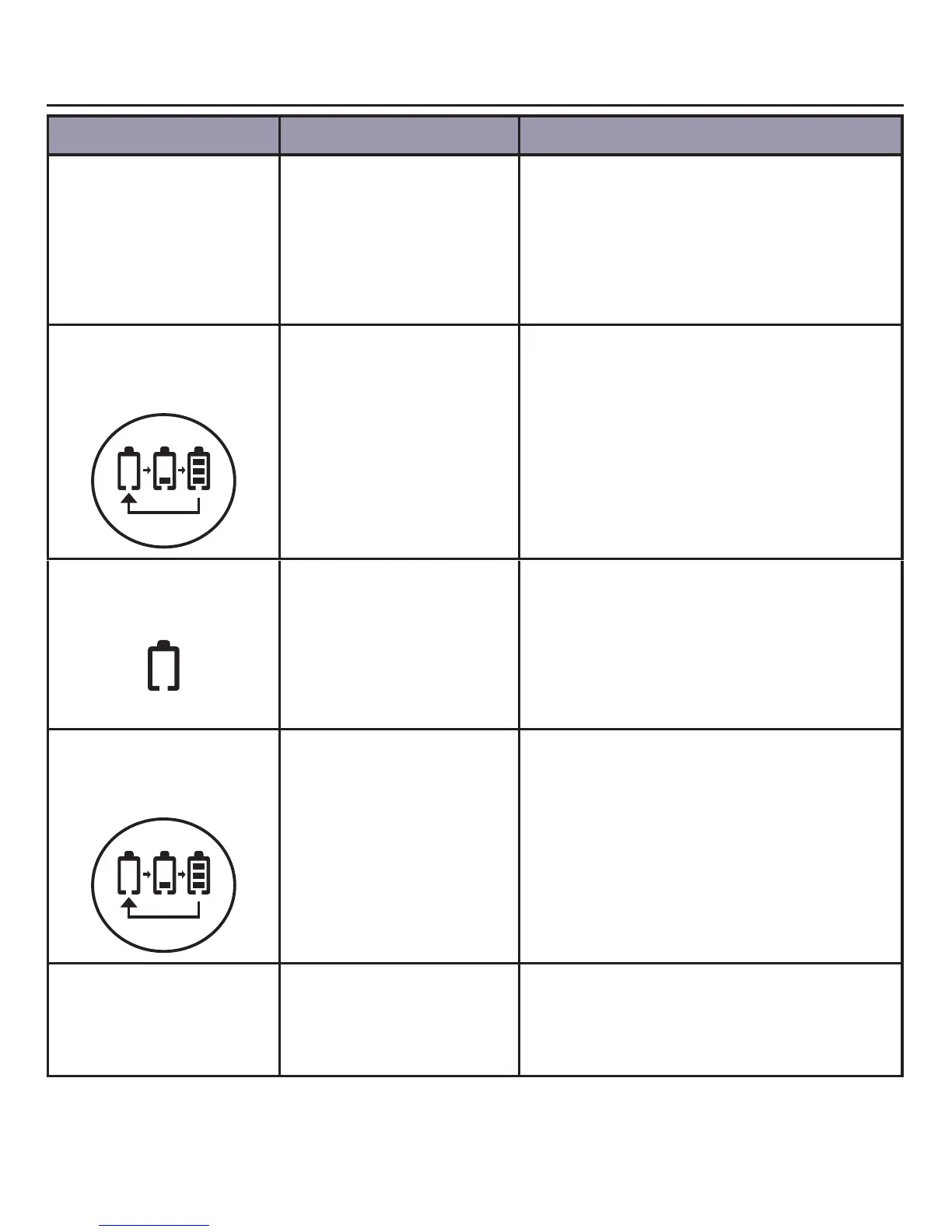Initial setup
11
Battery charging
Battery indicators Battery status Action
The screen shows “No
battery”.
The handset is inserted
into the charger but
there is no battery in the
handset.
Insert the battery into the battery
compartment of the handset and then
put the handset in the charger. For more
information on how to install the battery,
refer to the Installing the handset battery
section on page 6.
Battery icon is scrolling
and the screen shows
“Charging...”.
Battery has no power
and you cannot turn
on the handset. This
usually happens when
you install the battery
into the handset for the
Place the handset in the charger for at
least 16 hours without interruption. See
Troubleshooting guide section on page
64 for help if the screen remains blank
after charging.
and empty.
Battery power is low
but not yet empty. This
happens after you have
used the handset for
some time.
Place the handset in the charger to
charge without interruption for at least
30 minutes before use.
Battery icon is scrolling
but the screen does not
show any message.
Battery is charging
normally.
Keep the handset in the charger when
not in use.
Battery icon is on
steady.
Battery is fully charged. The talk time is about 10 hours when the
handset is fully charged.