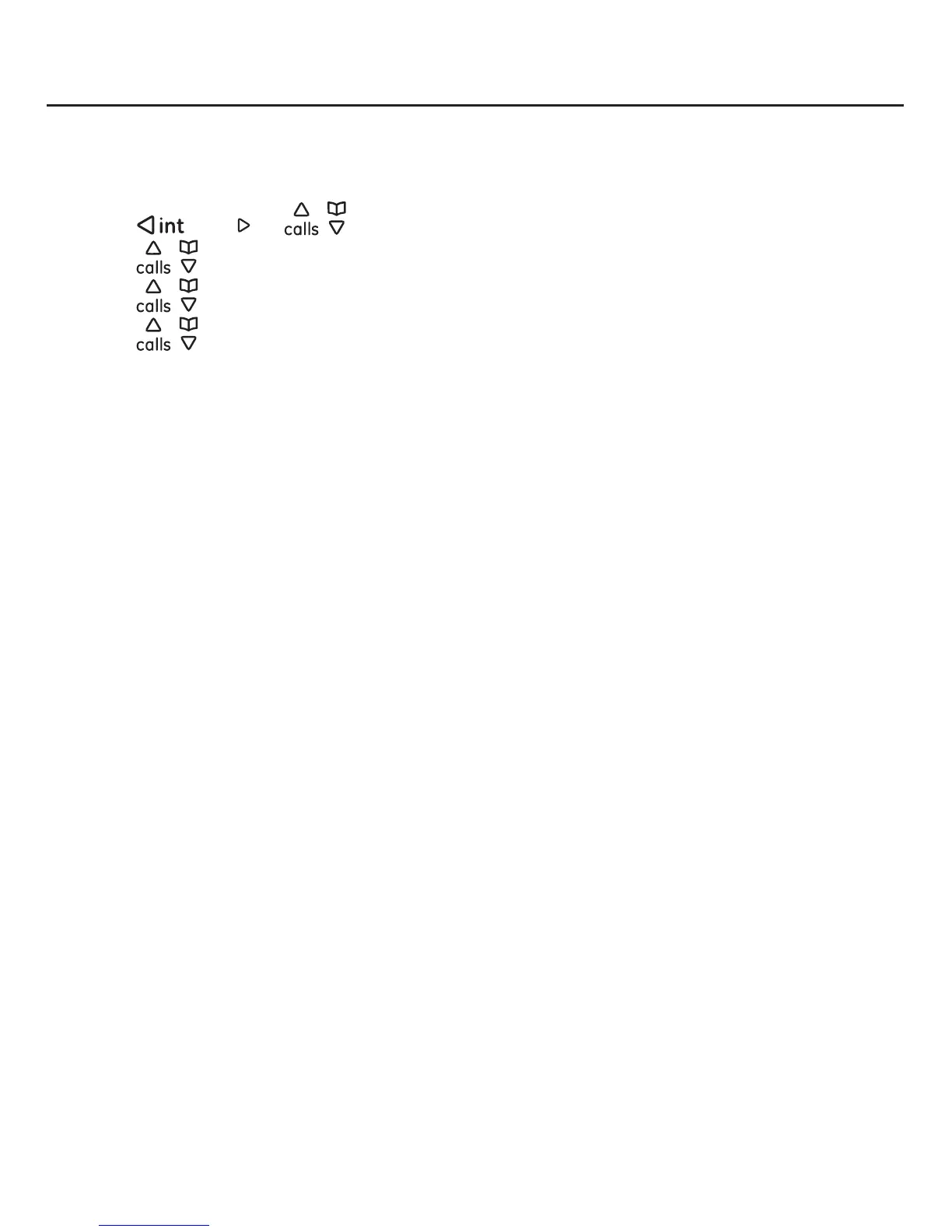Software updates
60
Resetting the software
The Reset function of the GE 31591 allows you to restore the system to factory
settings. The reset process is not recommended for normally functioning systems.
1. Press the Menu softkey.
2. Press
/
redial
or / to select Settings, and then press the Select softkey.
3. Press
/ to select Advanced, and then press the Select softkey.
4. Press
/ to select Reset settings, and then press the Select softkey.
5. Press
/ to select the desired method of resetting your phone, and then press
the Select softkey.
Reset all - resets all the factory settings of your phone, including the network
settings.
Keep network - resets all the factory settings of your phone, except the network
settings.
6. The screen displays “” Press the Yes
7. The screen displays “Successful”. Press the OK softkey.
Please note that all of your personal settings will be lost!