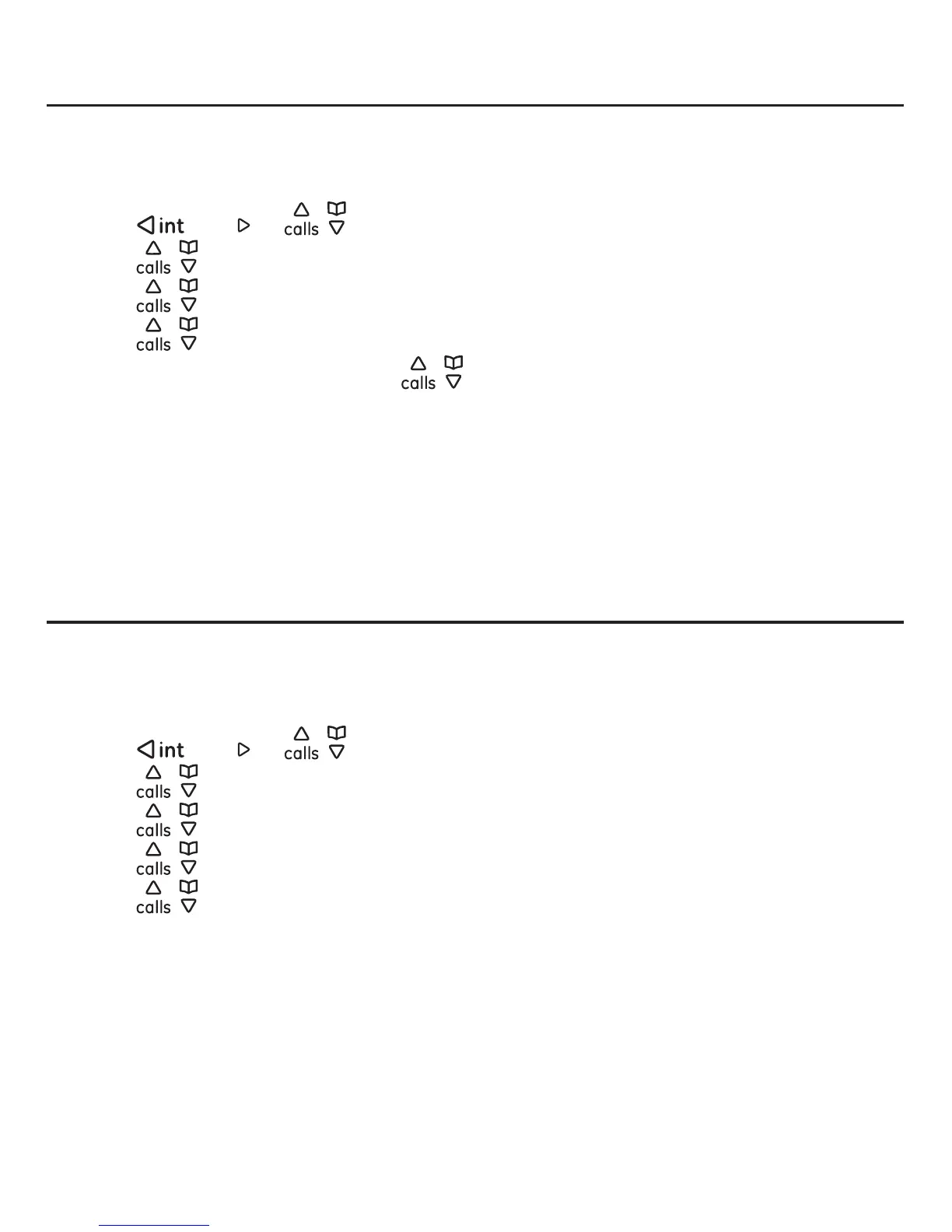Telephone operation
39
Setting Skype Voicemail Greeting
You can record your own greeting for your Skype Voicemail. If you do not record a
personal greeting, the Skype standard greeting will be played to callers.
1. Press the Menu softkey.
2. Press
/
redial
or / to select Settings, and then press the Select softkey.
3. Press
/ to select Skype call, and then press the Select softkey.
4. Press
/ to select Voicemail, and then press the Select softkey.
5. Press
/ to select My greetings, and then press the Select softkey.
6. Press the Options softkey. Press
/ to highlight one of the 3 options listed
below and then press the Select softkey.
Play
RecordOK softkey when you are
Reset default
7. The screen displays “Successful”. Press the OK softkey.
Blocking Skype ID calls or SkypeIn calls
This privacy feature allows you to control Skype calls received.
Blocking Skype ID calls
1. Press the Menu softkey.
2. Press
/
redial
or / to select Settings, and then press the Select softkey.
3. Press
/ to select Skype call, and then press the Select softkey.
4. Press
/ to select Block calls, and then press the Select softkey.
5. Press
/ to select Skype calls, and then press the Select softkey.
6. Press
/ to select My contacts or Anyone, and then press the Select softkey.
7. The screen displays “Successful”. Press the OK softkey.