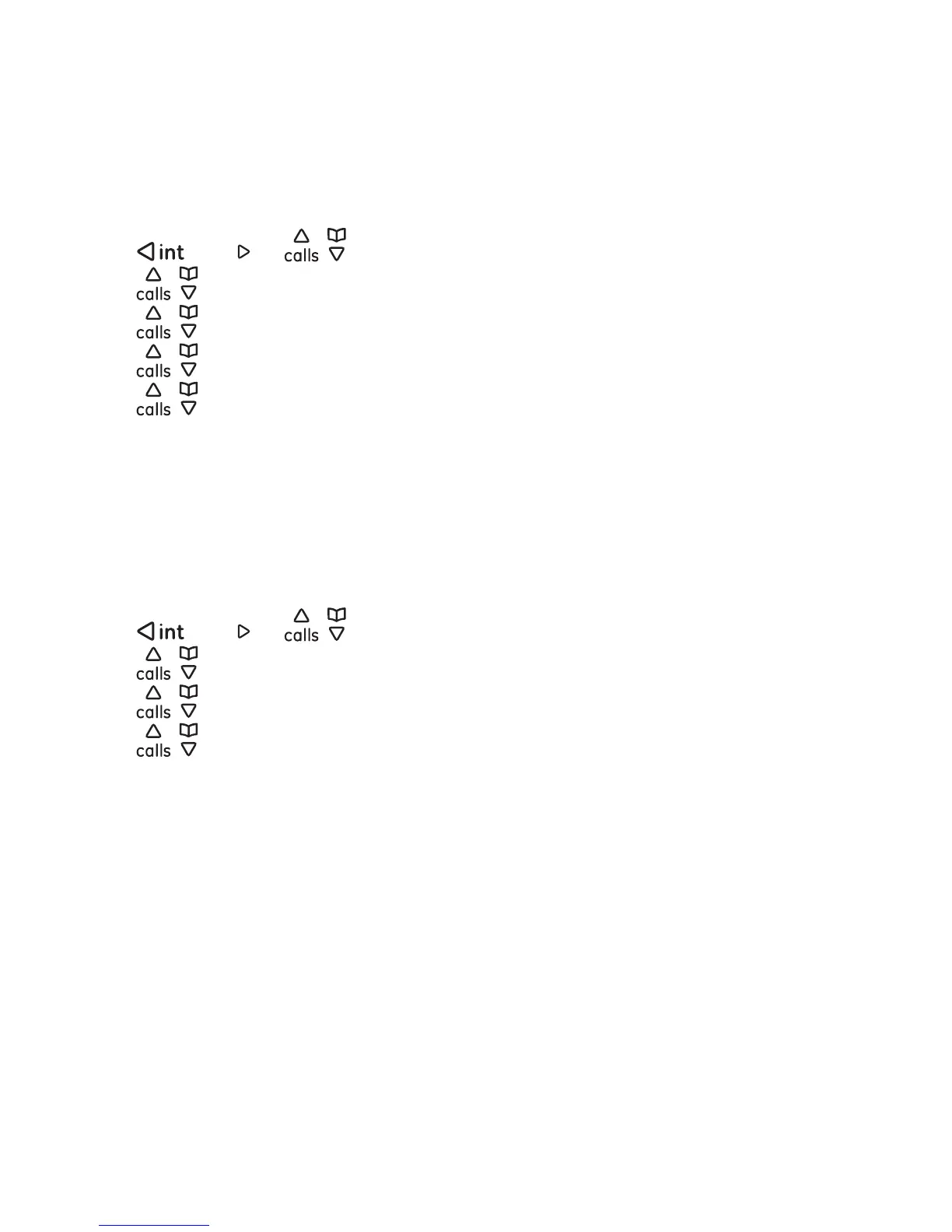Telephone operation
38
Using the Skype call forwarding feature
You can forward all incoming Skype calls to a landline number, a mobile number, or
another Skype ID. To do so, you need to turn on the Call forward feature in Skype, and
then program the number where you want your Skype calls forwarded to.
1. Press the Menu softkey.
2. Press
/
redial
or / to highlight Settings, and then press the Select softkey.
3. Press
/ to highlight Skype call, and then press the Select softkey.
4. Press
/ to highlight Call forward, and then press the Select softkey.
5. Press
/ to highlight , and then press the Select softkey.
6. Press
/ to highlight On or , and then press the Select softkey.
7. Enter the landline, mobile or SkypeID number that you want Skype calls forwarded
to. Press the Clear softkey if you need to modify the digits. Press the OK softkey
once the number is correctly entered.
8. The screen displays “Successful”. Press the OK softkey.
Changing the forwarding number
1. Press the Menu softkey.
2. Press
/
redial
or / to highlight Settings, and then press the Select softkey.
3. Press
/ to highlight Skype call, and then press the Select softkey.
4. Press
/ to highlight Call forward, and then press the Select softkey.
5. Press
/ to highlight Number: and then press the Select softkey.
6. Enter the new landline , mobile or SkypeID number that you want Skype calls
forwarded to. Press the Clear softkey if you need to modify the digits. Press the
OK softkey once the number is correctly entered.
7. The screen displays “Successful”. Press the OK softkey.