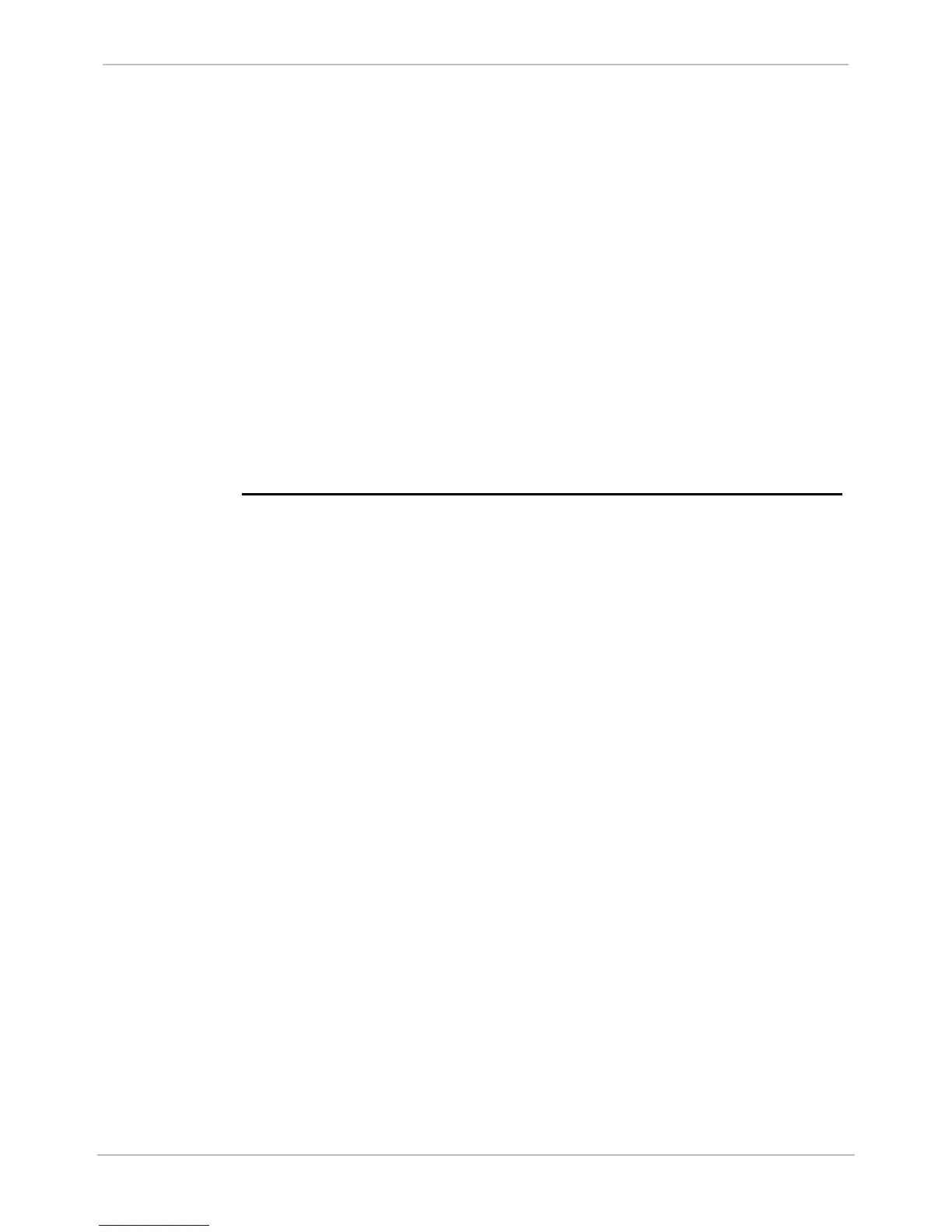GE Grid Solutions
GE Information 994-0081-3.00-21
Using Current-Monitored Digital Outputs, Continued
Disabling
Current Seal-In
Current seal-in may be disabled in the configuration on a point-by-point basis.
Disabling seal-in should only be done if the associated relay has also been
disabled for current monitoring in the hardware. A current-monitored point
with seal-in disabled via configuration will behave as follows:
Rules for
Disabling
Current Seal-In
1. The associated seal-in digital input alarm and override digital output
will be offline.
2. The seal-in alarm will not be raised if excessive current is present
across the relay when the pulse duration expires.
3. If the hardware indicates that excessive current is present on the relay
when the pulse duration expires, the software will automatically
operate the contact override in the hardware to ensure that the contact
opens
