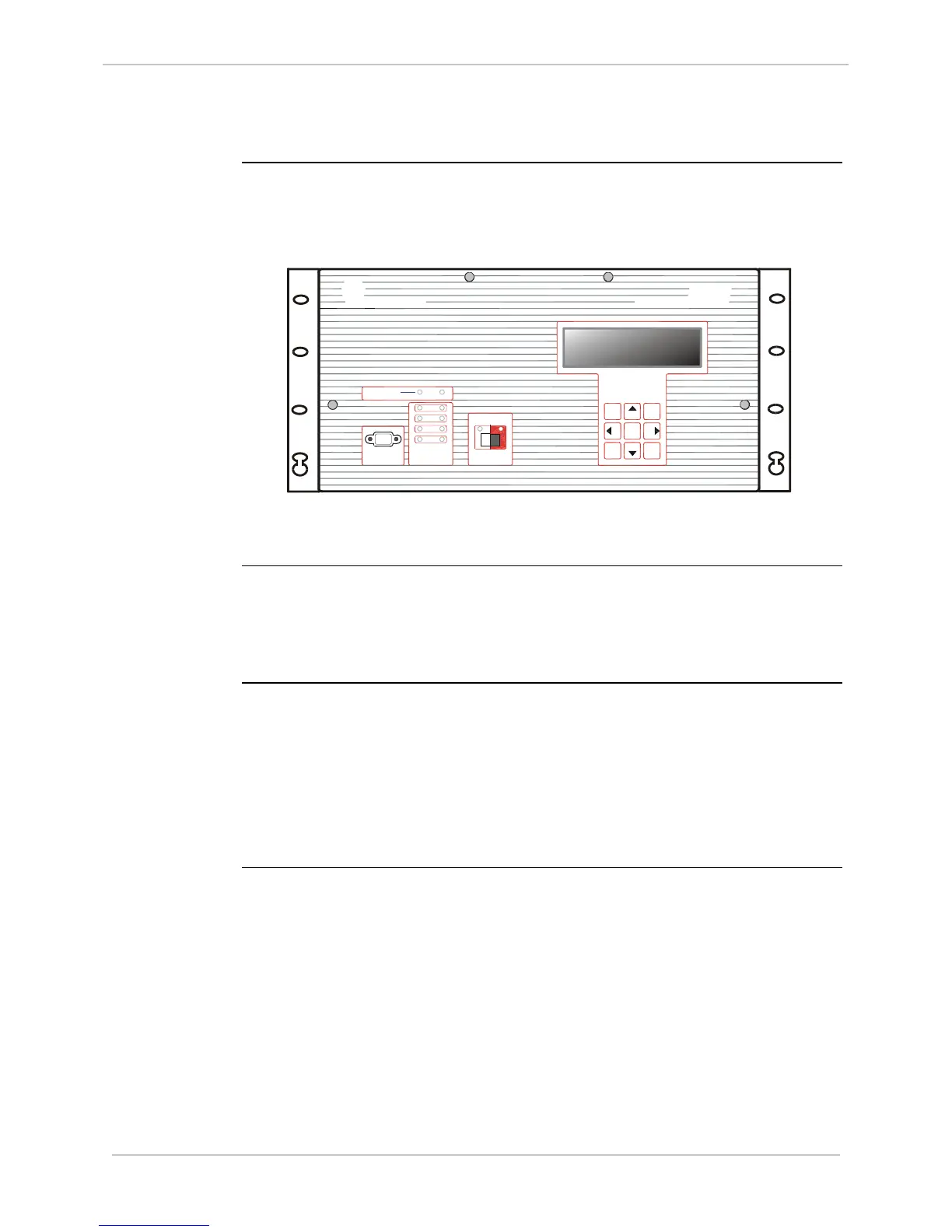GE Grid Solutions
994-0081-3.00-21 GE Information
LCD Panel Overview
LCD Panel
Diagram
A Liquid Crystal Display Panel (LCD) option has been made available for
applications where alphanumeric front-panel display of analog and digital
system input points is desired.
M ultifuncti on IED
D25
COM M U N I CATI ON S
W ESM A I N T
Tr a ns m i t Receiv e
XCOM
2
XCOM
1
I ED 2
I ED 1
Pow e r
Ru n
OPERAT I ON
Local
Rem o t e
CON T ROLS
F1 F2
Escape Ye s
F3
To g
F4 F5 F6
F7 F8 F9
Pre v
ACK
Ala rm
Ne xt
Menu
No
En t
GE Energy Services
F
+
+ +
+
This diagram shows a D25 front panel with the LCD option installed.
Detailed
Description
The touch-sensitive keypad below the LCD display can be used to navigate
through the display to show a set of select analog and digital input points.
The Data Display panel option is also available in a rack-mounted version
that can be linked, using the RS-485 multidrop technique.
Components of
an LCD Panel
System
A D25 must have these components to support an LCD system:
Hardware: Part #
− D25 Front Panel 953-3135
− LCD Text Display 540-0248
− LCD Circuit Board Assembly. 540-0256
− Ribbon Cable Assembly 976-0125
Continued on next page
