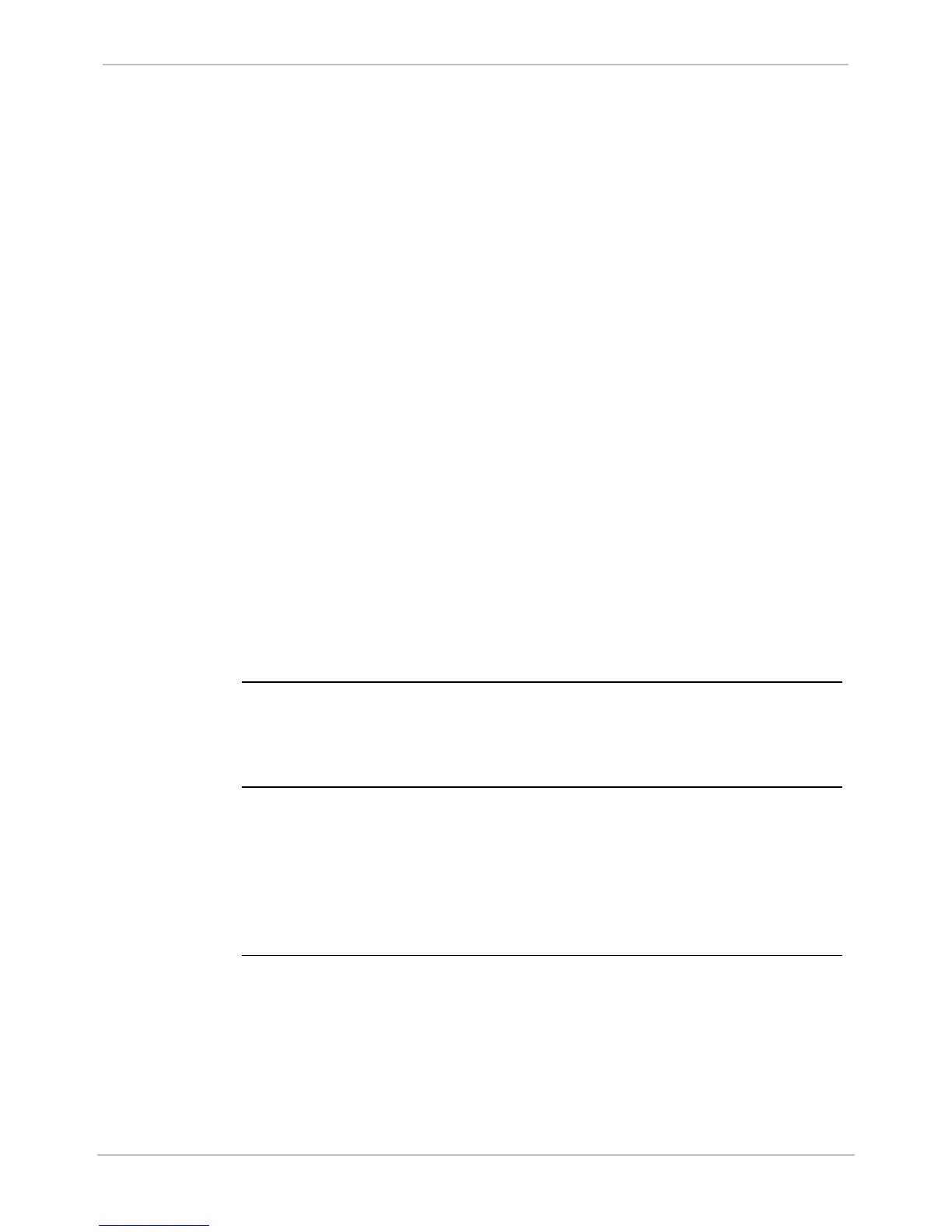GE Grid Solutions
GE Information 994-0081-3.00-21
Chapter 4: Configuring the D25 Software
D25 Software
D25 Software
The D25 is factory configured and tested. It contains all software required to
be a fully functional system and upload and download configuration
databases.
You may need to download configuration files to your D25:
• If the D25 has performed self-diagnostics and determined that the FLASH
memory is either erased or corrupted
• Other test messages indicate that the FLASH memory has been erased or
corrupted
• After maintenance or replacement work which has deleted the FLASH code files
Use this section as a guide for:
• An overview of the software and software tools you will use
• Information and procedures for maintaining code and configuration files
• How to test the functionality of the inputs and outputs controlled by the D25
Plant I/O
• A discussion of code and configuration files
• How to remove configuration files from memory
• How to install new or replacement code files using a serial connection
Overview
The D25 system software consists of two distinct components:
1. Base System
2. Applications
Base System
Software
The Base System Software resident in the D25 provides a consistent, stable
operating environment for the Applications that provide specific functionality
to the D25.
The Base System Software consists of:
• Software that is resident on the BootROM
• Base Applications that are required for the operation of the hardware.
