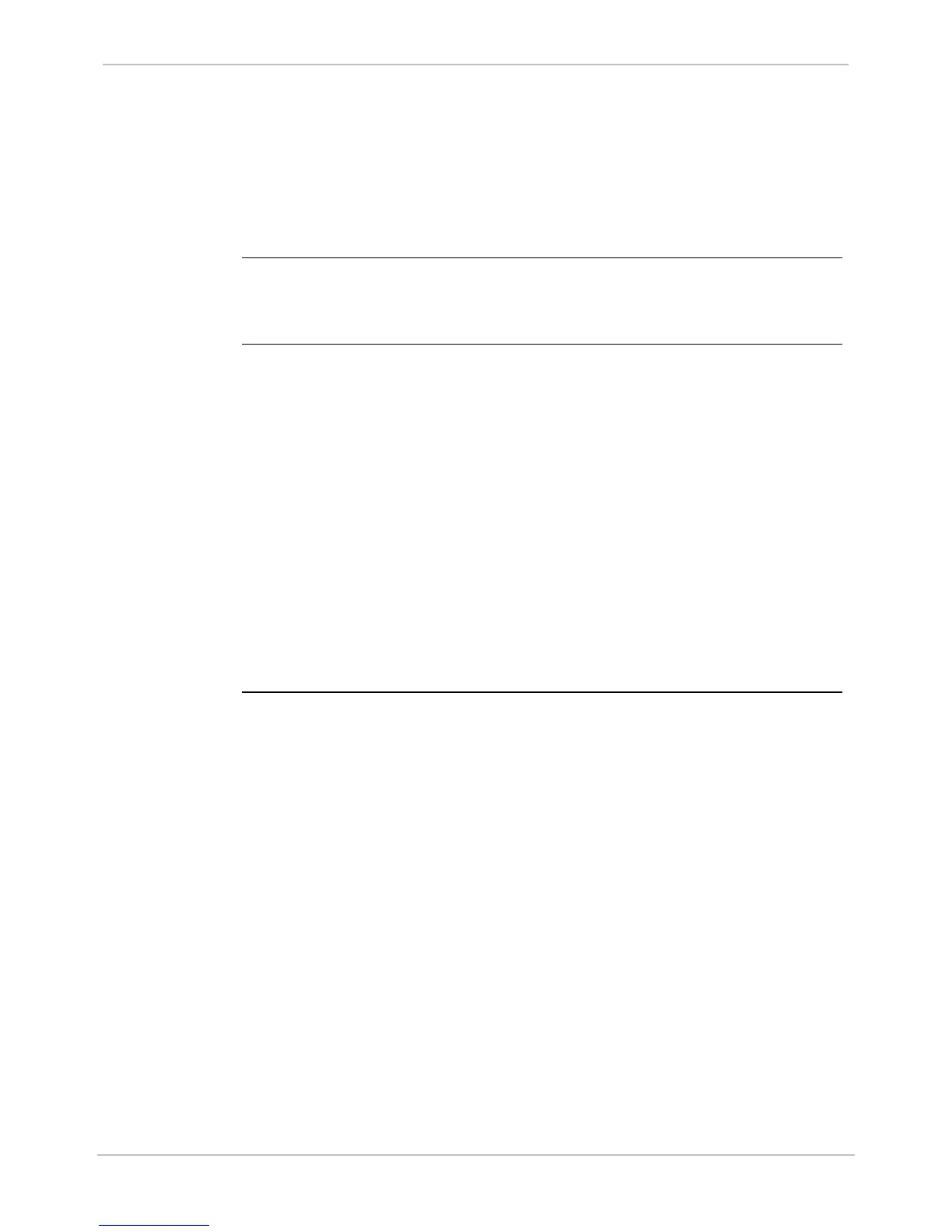GE Grid Solutions
GE Information 994-0081-3.00-21
Chapter 1: Before You Start
Product Safety
Resolving
Problems
If you attempt to resolve problems with your GE product using methods not
recommended by GE Grid Solutions, this might result in damage or injury to
persons and property.
Safety
Precautions
Follow all safety precautions and instructions in this manual:
• Only qualified personnel should work on the D25. Maintenance personnel
should be familiar with hazards associated with electrical equipment.
• All AC voltage and current terminals are protected from accidental contact by
mechanical safety shields. The D25 is designed so that field wiring does not
have to be touched or disconnected when removing printed circuit boards
(PCBs).
• Always use the puller that is provided to remove Modules that hold potentially
hazardous voltages. This is located inside the D25 front cover on the edge of the
Indicator Switch Card.
• The CONTROLS switch on the front panel of the D25 has a mechanical
protector to prevent accidental operation of the switch. The switch can be locked
in the Local or Remote position.
• All components within the D25 are susceptible to damage from electrostatic
discharge. Observe standard ESD precautions.
