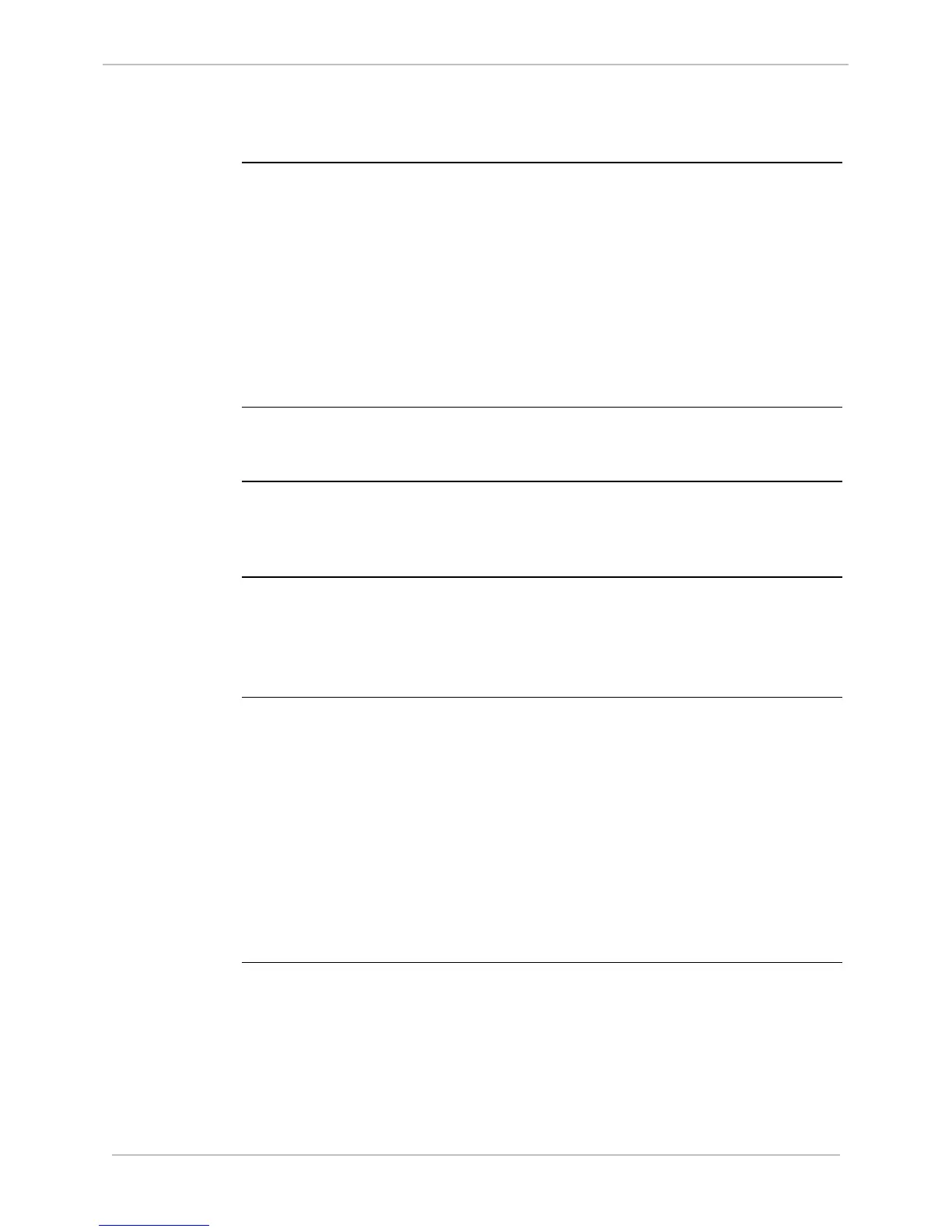GE Grid Solutions
994-0081-3.00-21 GE Information
Power Supply, Continued
Power Supply
Source
• An IEC
®
60947 compliant main disconnect switch (or other equivalent device
complying with IEC 60947-1/60947-3) must be as electrically close as practical
to the D25 power supply.
• For the switching power supply to operate correctly, the input voltage must be
within specified limits prior to turning on the power switch.
• DC power supply modules draw an inrush current upon start-up.
− Ensure the field source can supply this start-up current without overloading.
• Use the field supply outputs only when external supplies are not available.
− Use of an external supply improves immunity to EMI and increases power
supply efficiency.
Digital Inputs
Digital Input
Module
Note: The inputs of all variants of the S Cards are not polarity sensitive: they
are bipolar, and are isolated from the D25’s internal power supply.
Digital Inputs
The D25 can have up to 96 digital inputs in three banks of 32:
• Digital Inputs 1 to 32 are on connectors A and B
• Digital Inputs 33 to 64 are on connectors C and D
• Digital Inputs 65 to 96 are on connectors E and F
Wetting Types
All digital inputs require an input voltage signal large enough to turn on an
optical switch. The input levels required for each D25 digital input card type
are shown in the table below.
• Low Voltage Digital Input cards can each be set to use:
− Externally routed PSU supplied wetting (Supplied Wetting)
− External wetting
− Externally applied input voltage (Voltage Detect)
• High Voltage Digital Input cards can each be set to use:
− External wetting
− Externally applied input voltage (Voltage Detect)
