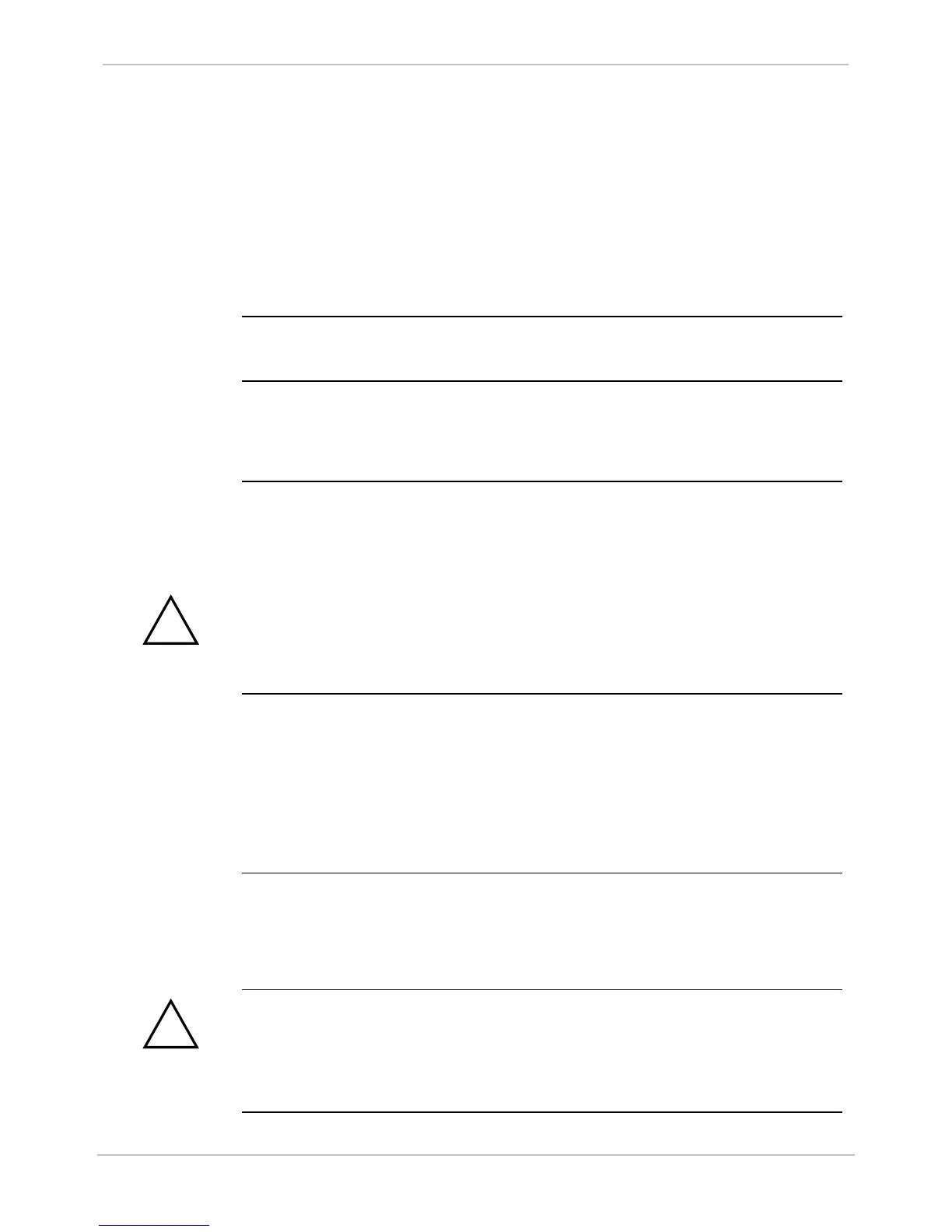GE Grid Solutions
GE Information 994-0081-3.00-21
Memory Expansion Board
Memory
Expansion
Board
Memory Expansion board is a general purpose RAM card that can provide
extra memory for:
• larger, more complex configurations
• file storage for use by the oscillography waveform recording and power quality
functions of the D25.
The module is a removable daughter card of the D25 WESDAC module.
Location
Memory Expansion module is mounted on top of the WESDAC (Main)
Board.
Removing the
Memory
Expansion
Board
Carefully grasp the board on both sides, and pull away from the WESDAC
Board.
A slight rocking motion may assist in freeing the board from its connectors
Replacing the
Memory
Expansion
Board
1. Carefully position the Memory Expansion board atop the WESDAC
Board, and align the connectors.
2. Firmly press down on the connectors until completely seated with
WESDAC board connectors.
Caution
Do not press down on the center of the Memory Expansion board while
installing it; this will result in damage to the board. Instead, press down on the
area directly on top of the connectors at the top and bottom of the Memory
Expansion board.
Shelf Plate
Shelf Plate
The Shelf Plate is the metal plate that carries the Power Supply, IED/RTC
card and the optional XCOM card.
Servicing or replacing any of these components requires the removal of the
Shelf Plate.
Locking
Brackets
Two Locking Brackets secure the Shelf Plate, one on each side of the
enclosure.
These brackets are designed to prevent the accidental removal of the Shelf
Plate when the WESDAC Board is pulled out of the enclosure
External
Remove all external connections from the IED/RTC card and/or the XCOM
card before removing the Shelf plate.
