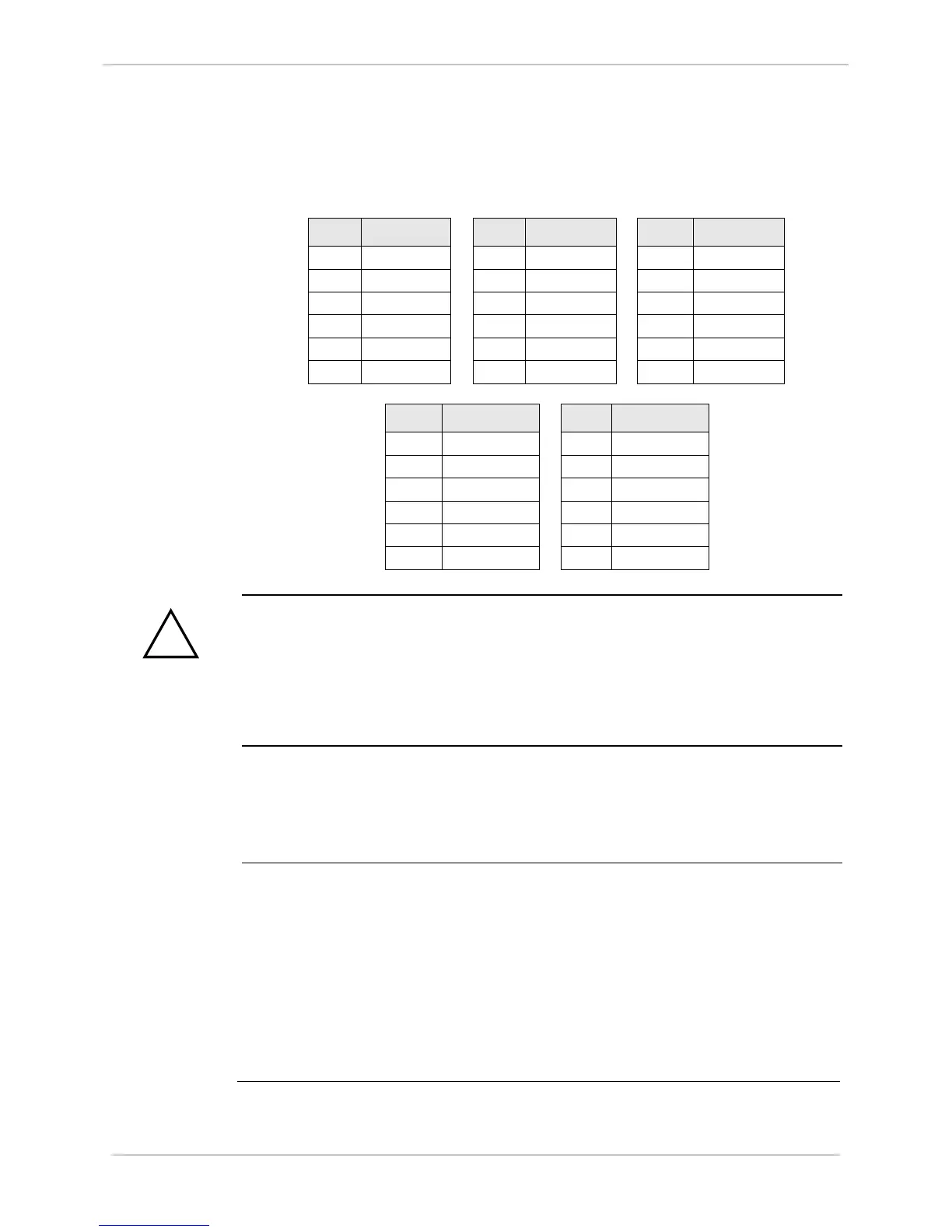GE Grid Solutions
994-0081-3.00-21 GE Information
AC Analog Inputs, Continued
Table: Input
Connections
TB1, TB2, TB3, TB4 and TB5 connections.
TB 1 Signal TB 3 Signal TB 5 Signal
1 PT1A 1 PT7A/CT1A 1 PT13A/CT7A
2 PT1B 2 PT7B/CT1B 2 PT13B/CT7B
3 PT2A 3 PT8A/CT2A 3 PT14A/CT8A
4 PT2B 4 PT8B/CT2B 4 PT14B/CT8B
5 PT3A 5 PT9A/CT3A 5 PT15A/CT9A
6 PT3B 6 PT9B/CT3B 6 PT15B/CT9B
TB 2 Signal TB 4 Signal
1 PT4A/CT10A 1 PT10A/CT4A
2 PT4B/CT10B 2 PT10B/CT4B
3 PT5A/CT11A 3 PT11A/CT5A
4 PT5B/CT11B 4 PT11B/CT5B
5 PT6A/CT12A 5 PT12A/CT6A
6 PT6B/CT12B 6 PT12B/CT6B
Caution!
Use extreme caution when connecting field wiring to the AC inputs.
A D25 can have a wide variety of input options, and there are no obvious
indications on the rear of the D25 enclosure to identify the type of inputs
installed.
Connecting a CT to a voltage input (or vice versa) may cause equipment
damage and/or severe injury
Communications Ports
Serial and LAN
Options
The D25 is very configurable for communications, offering serial and LAN
interface options.
WESMAINT
Connector
The WESMAINT II+ connector on the front panel provides a serial interface
to access the WESMAINT II+ maintenance facility.
Using WESMAINT you can:
• perform local maintenance and diagnostic functionality
• download configuration data from the PC-based SGConfig software
• upload diagnostic and operational information from the D25
WESMAINT II+ serial interface supports RS-232 signaling, and operates at a
fixed rate of 9600 bps.
