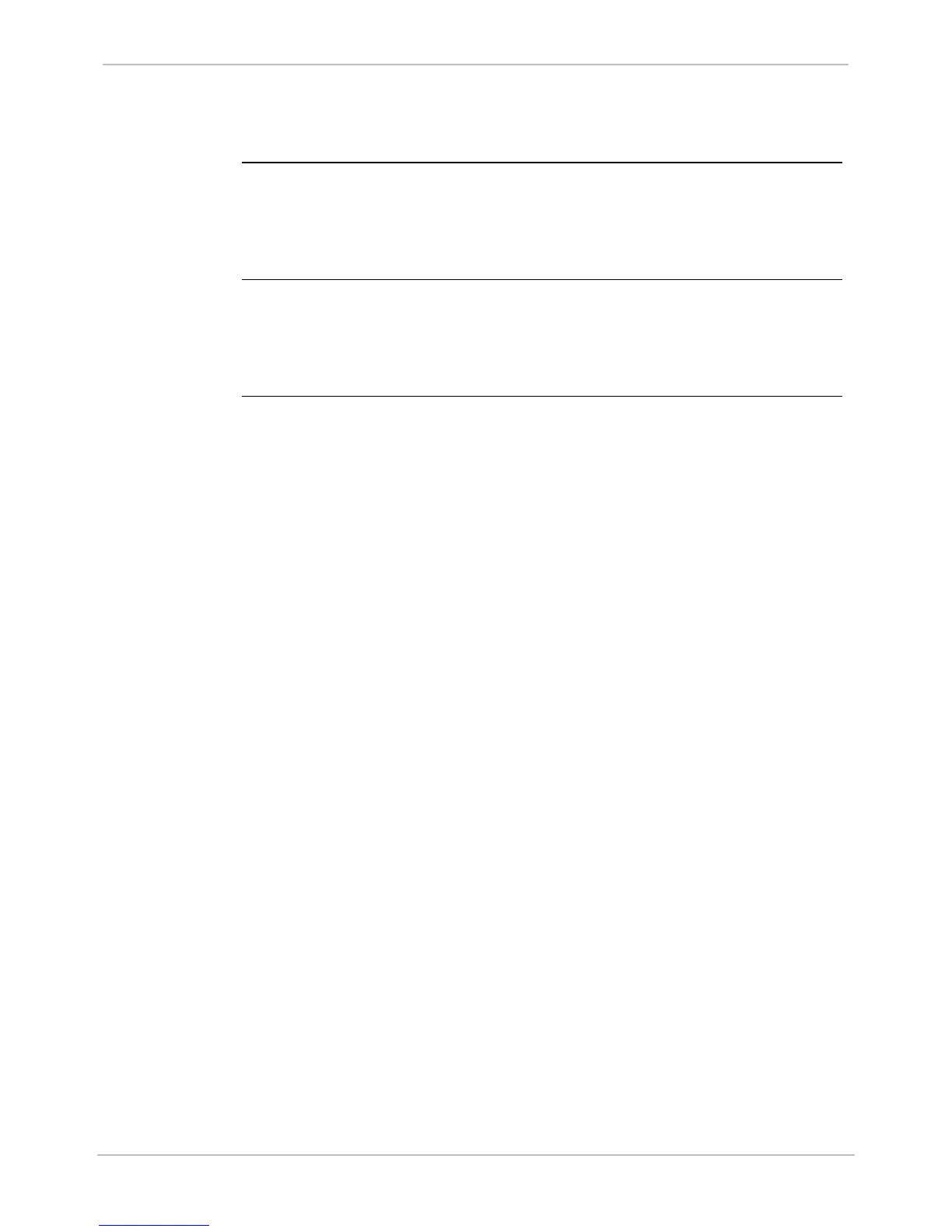GE Grid Solutions
GE Information 994-0081-3.00-21
LCD Panel Overview, Continued
Configuring
The Software
A D25 fitted with an LCD panel must be equipped with the Data Display
DTA (B062) application software to communicate with the panel.
Using SGConfig, specific D25 database input points are mapped into this
software.
LCD Hardware
Connections
A flat ribbon cable (Part # 976-0125) connects from the LCD card (Part #
540-0256) to the Indicator Switch card (Part # 540-0412) which is also
mounted on the inside of the front door of the D25 enclosure.
This cable is both the data and power connection to the LCD card.
