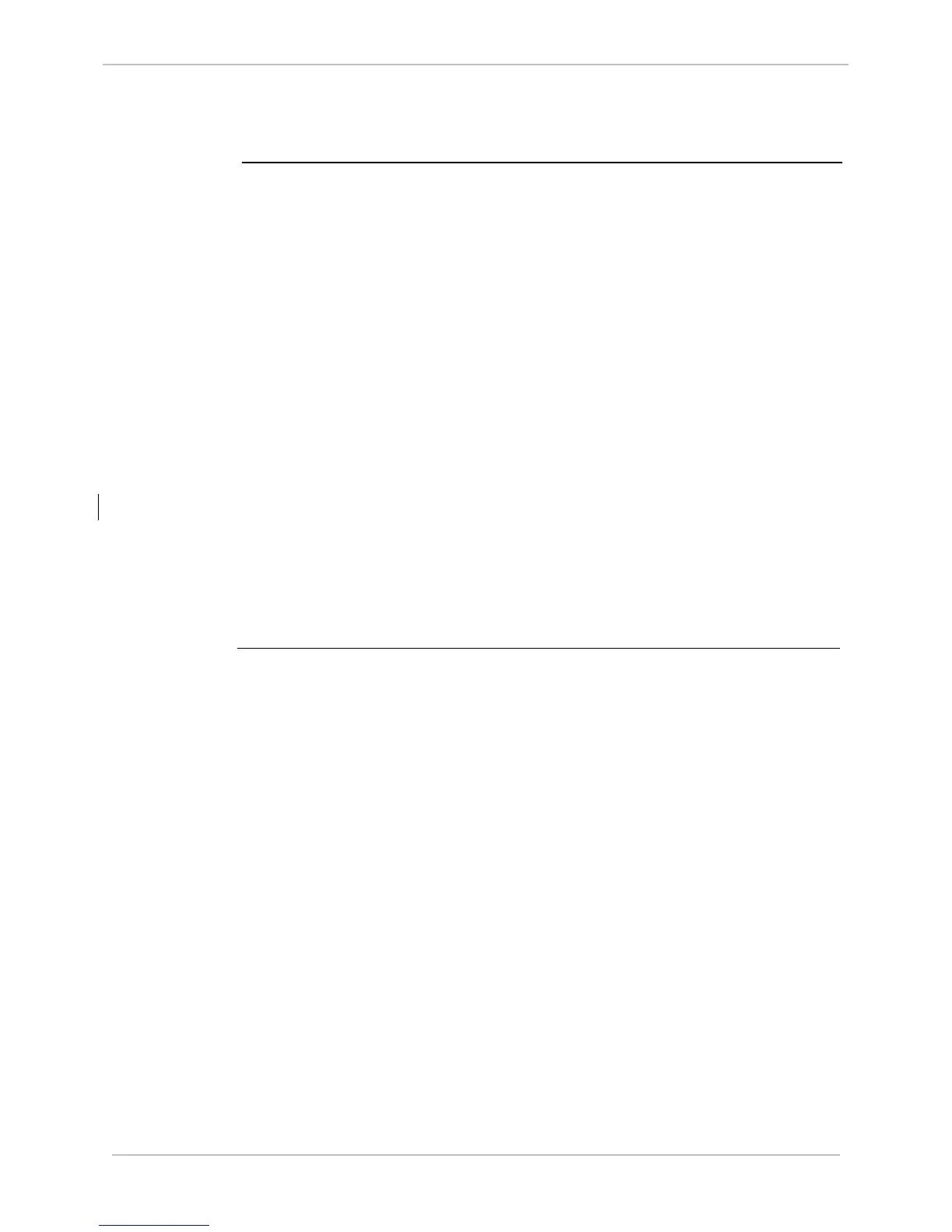GE Grid Solutions
994-0081-3.00-21 GE Information
Set Up of a Color GDP (CGDP), Continued
To create the
configuration
file using the
SBC Tool 300:
When using the SBC Tool 300, refer to Section 4 of the “GDP 300 Operation
and Configuration Manual” (document number 16300-MOC-13-4).
To access this manual:
1. Go to GE Grid Solutions Technical Support at:
http://www.gegridsolutions.com/TDSASSupport
2. Log in to the Technical Support Library.
3. Navigate to Substation Automation Products > D25 > GDP 300 –
Color > GDP 300 Operation and Configuration Manual.pdf.
A D25 fitted with the CGDP must be running DNP 3.0 DPA application
software and will use COM1 (D25 MAINT port) to communicate with the
CGDP (refer to the DNP V3.00 DPA Configuration Guide (B021-0CG)).
Using SGConfig, some or all of the D25’s database points are mapped into
this communication software. Inside the CGDP, these points are then mapped
into the CGDP graphic objects.
For DNP communications between the CGDP and the D25, both units must
use a matching serial port baud rate and DNP addresses.
Please contact GE Technical Support to learn more about the configuration
tools and settings available for CGDP.
