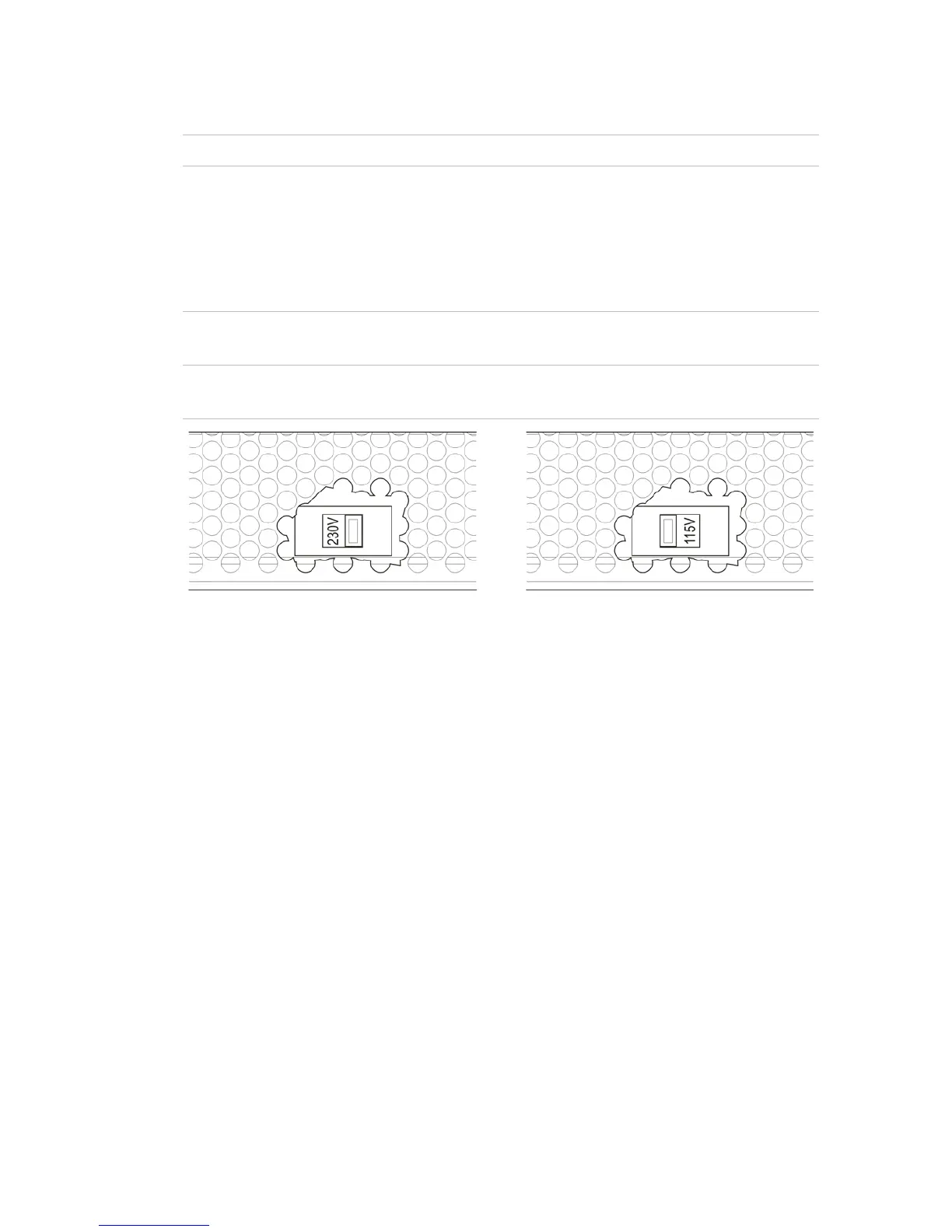Chapter 2: Installation
Kilsen KFP-CF Series Installation Manual 13
Selecting 115 or 230 VAC operation
WARNING: An incorrect power setting can destroy the power supply.
Power switching for 115 or 230 VAC operation is automatic for two- and four-zone
control panels and no configuration is required.
For eight-zone control panels, the default power setting is 230 VAC. For 115 VAC
operation, use a small screwdriver to change the power setting switch, located on the
side of the power supply unit, as shown in Figure 6 below.
WARNING: Always disconnect the control panel from the mains supply before
changing the power setting.
Figure 6: Selecting 115 or 230 VAC operation
