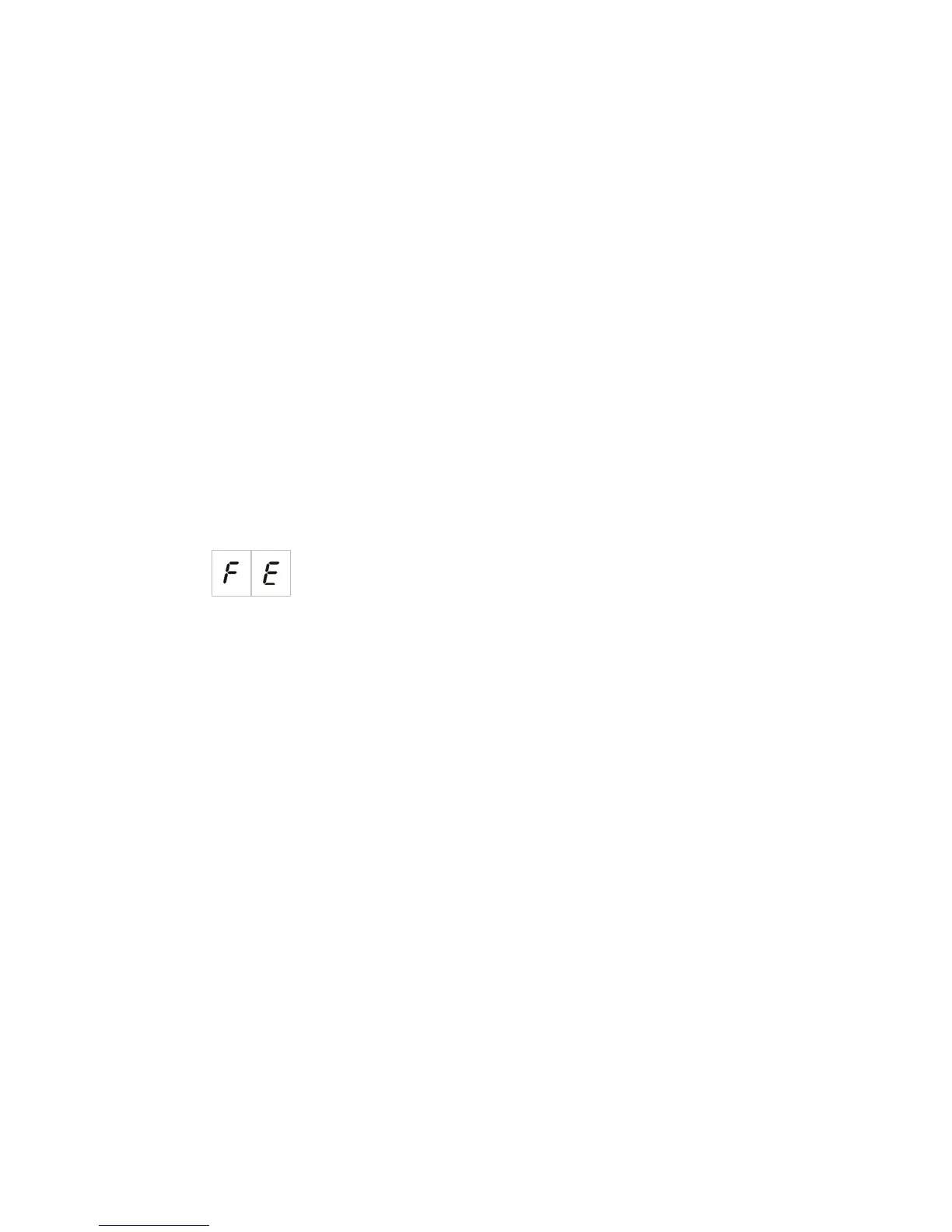Chapter 3: Configuration and commissioning
Kilsen KFP-CF Series Installation Manual 29
Delay application logic
Depending on your fire alarm system configuration and the alarm activation device, a
configured delay may be overridden.
Delays will only be applied when:
• The configured delay has been enabled.
• The device reporting the fire alarm is a detector installed in a mixed or automatic
zone OR a detector or manual call point installed in an automatic zone.
• The zone delay configuration is set to allow delays in the zone reporting the fire
alarm. (This is the default configuration.)
If any of the above are not true, then the control panel overrides the configured delay
and activates the fire routing immediately.
Extended fire routing delay
Use this menu to configure an extended fire routing delay of up to 10 minutes in
operating modes where the feature is available.
To configure an extended delay:
1. Set the display as shown below, and then press Enter.
The Fire Routing Delay LED flashes quickly to indicate that the fire routing delay
configuration menu is active.
4. Select a delay value from 1 to 10 minutes using the value selection buttons (2
and 4).
This value must be greater than the configured fire routing delay.
5. Press Enter.
6. Save your changes.
Once configured the delay is enabled at the same time as the standard fire routing
delay.
A steady Fire Routing Delay LED indicates that the all configured fire routing delays
are enabled.
