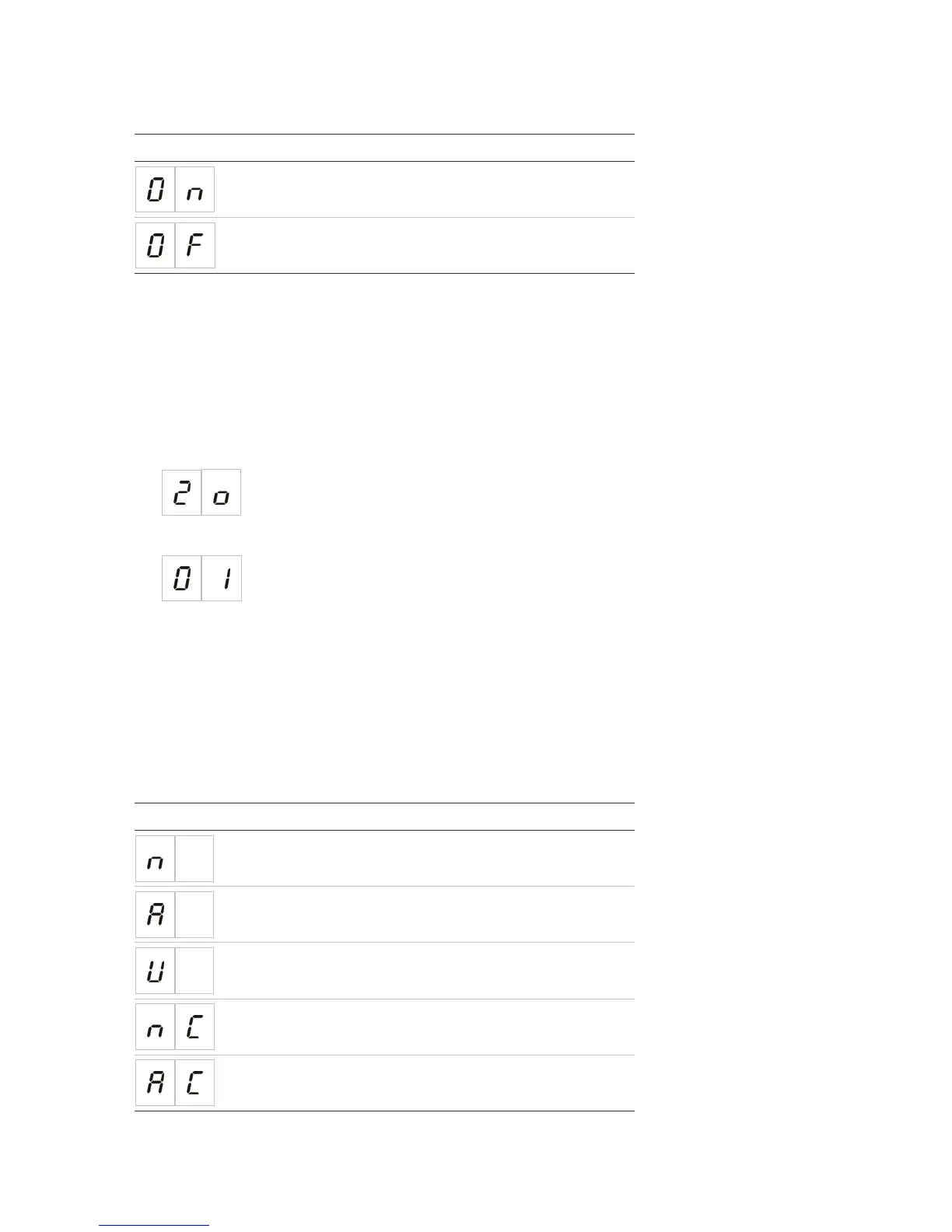Chapter 3: Configuration and commissioning
34 Kilsen KFP-CF Series Installation Manual
The available settings for this feature are shown below.
Display Description
The sounders are synchronized.
The sounders are not synchronized.
Zone configuration
Use this menu to configure zone settings for each zone in your fire alarm system. The
default setting for each operating mode is included in Appendix A “Configuration
presets” on page 59.
To configure the zone:
1. Set the display as shown below, and then press Enter.
2. Select the zone (for example, zone 1), and then press Enter.
The Zone fault/test/disable LED flashes quickly to indicate that the corresponding
zone configuration menu is active.
3. Select a value using the value selection buttons (2 and 4).
4. Press Enter.
5. Save your changes.
The available settings for this feature are shown below.
Display Description
Passive end of line
Active end of line
Unlatched (only available in BS 5839-1 mode)
Passive end of line with CleanMe
Active end of line with CleanMe
