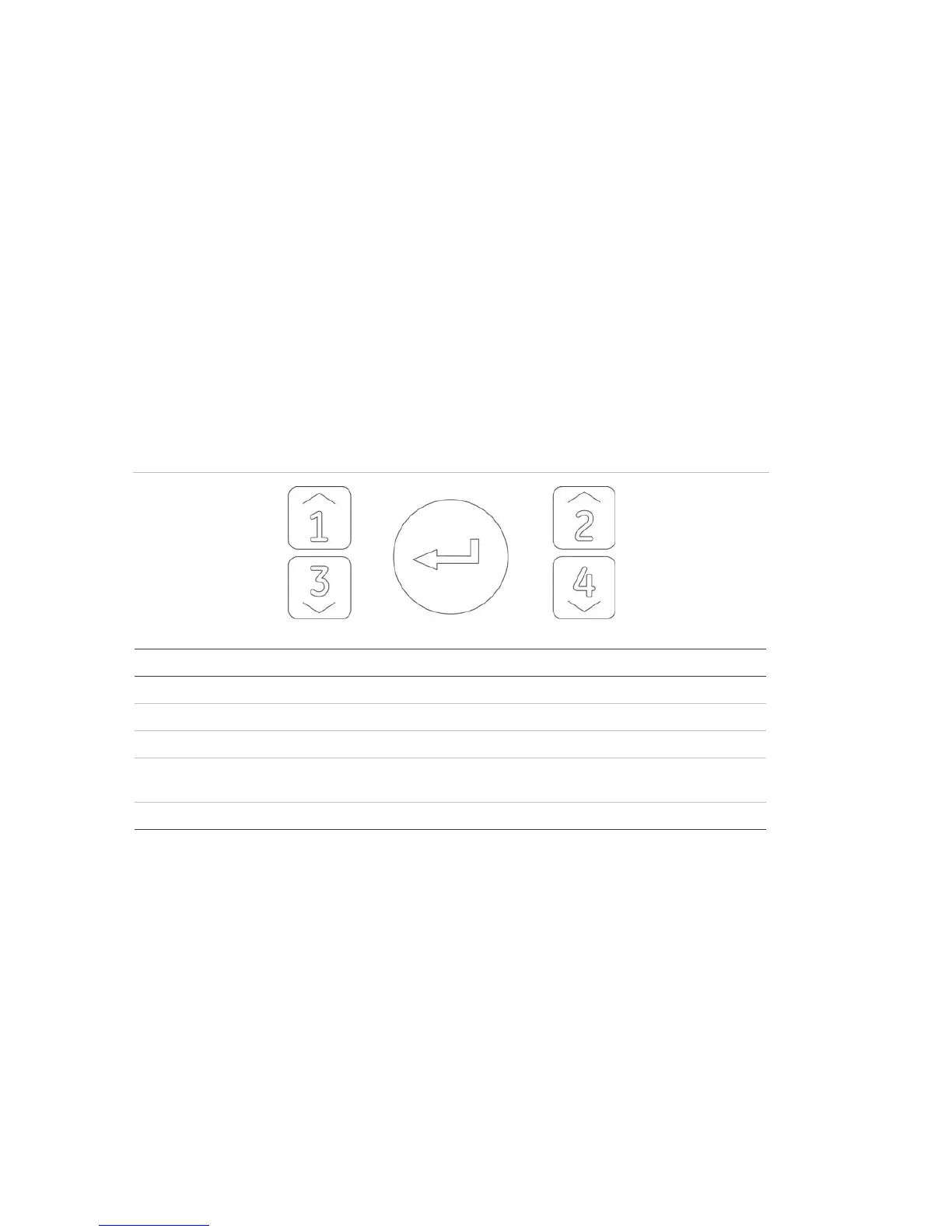Chapter 3: Configuration and commissioning
20 Kilsen KFP-CF Series Installation Manual
Configuration overview
To facilitate rapid configuration of the most common tasks, configuration is divided
into basic and advanced configuration levels.
For basic configuration options, see “Basic configuration” on page 24. For advanced
configuration options see “Advanced configuration” on page 31.
Configuration controls
The control panel is configured using the front panel configuration controls and the
seven-segment display.
The configuration controls
The configuration controls are located on the control panel interface.
Figure 10: Front panel configuration controls
Button Function
1 Scroll to the next configuration menu on the seven-segment display.
2 Scroll to the next configuration value for the active menu on the seven-segment display.
3 Scroll to the previous configuration menu on the seven-segment display.
4 Scroll to the previous configuration value for the active menu on the seven-segment
display.
Enter Confirm a menu selection or a value selection entry.
Note: The configuration controls are also used to enter the access level password.
