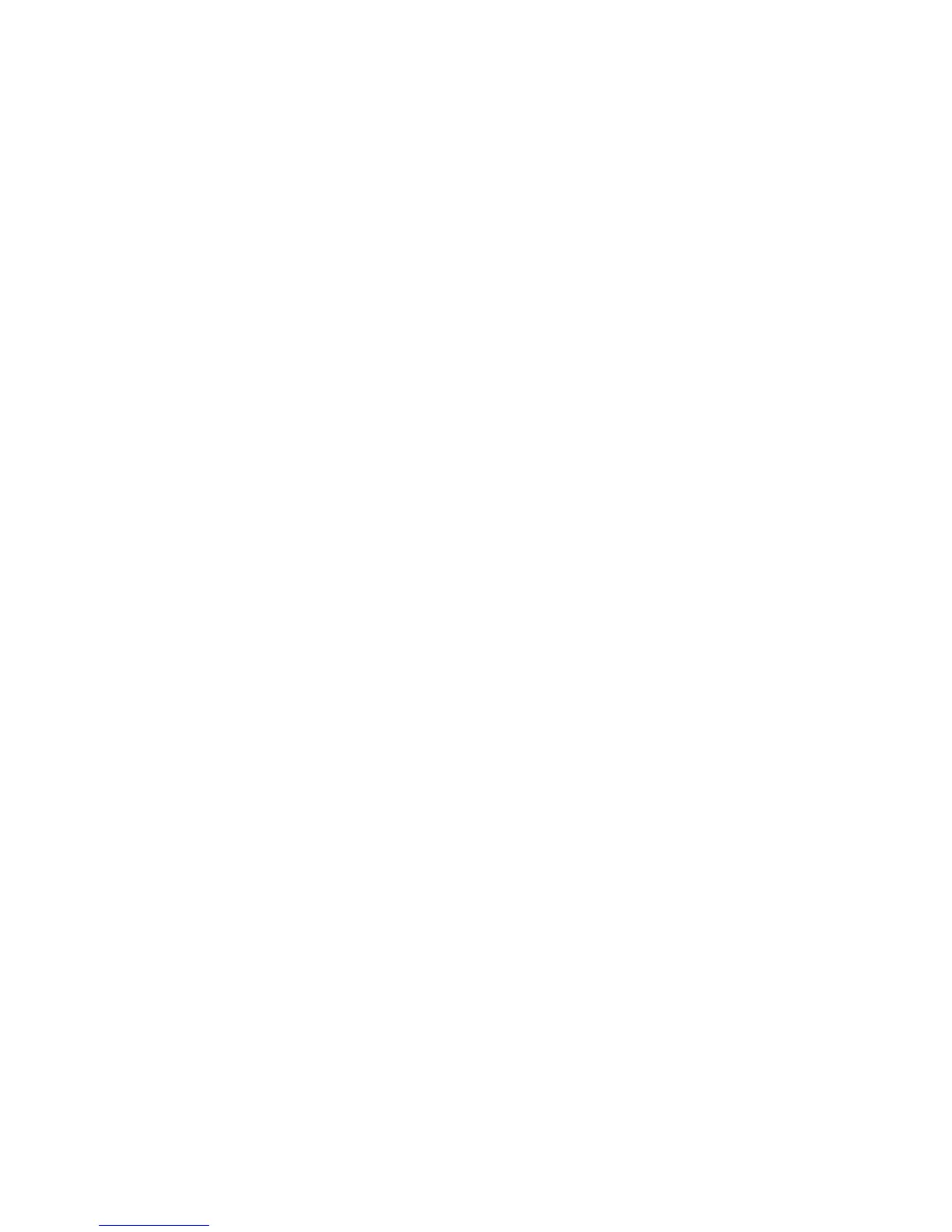Chapter 3: Configuration and commissioning
18 Kilsen KFP-CF Series Installation Manual
Access levels and passwords
In accordance with EN 54-2, operation and configuration of this product is restricted
by access level.
Configuration tasks described in this chapter can only be performed at access level 3
basic or advanced. Passwords and indications for each access level are described in
“Access level passwords and indications” on page 19.
Access level 1
Access level 1 is the default access level and allows basic operational access only,
such as responding to a fire alarm or fault warning at the control panel.
Access level 2
Access level 2 allows advanced operational access. It is reserved for authorized users
who have been trained to operate the control panel.
Access level 3 basic
Access level 3 basic allows control panel configuration with rapid configuration
options for the most common installation requirements. It is reserved for the
installation contractors responsible for the fire system installation and configuration,
and for authorized maintenance contractors.
Access level 3 advanced
Access level 3 advanced allows control panel configuration with custom
configuration options for all installation requirements. It is reserved for the installation
contractors responsible for the fire system installation and configuration, and for
authorized maintenance contractors.
