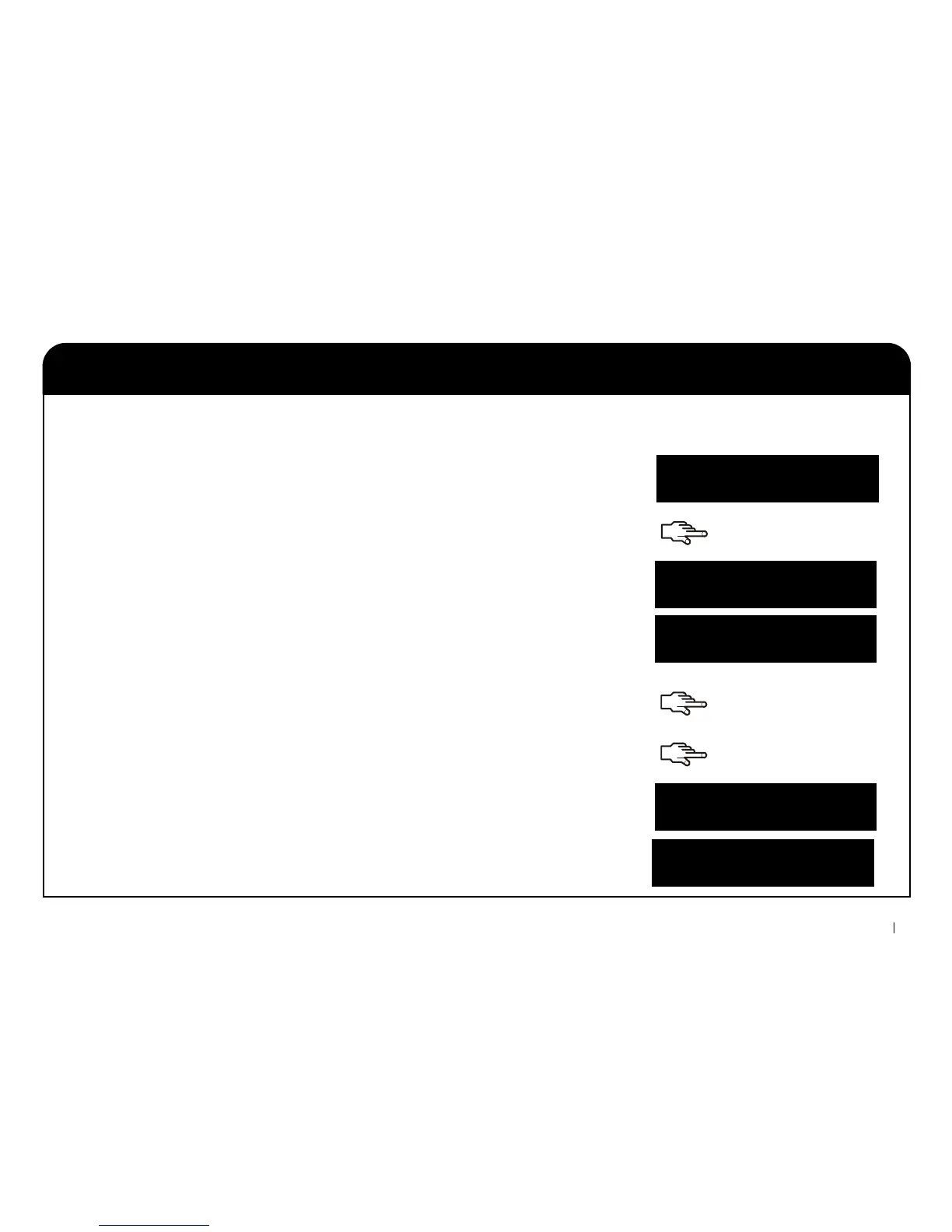NX-10 User Manual 10
Preparing your system
2. Press to view all problem zones.
• Any open zones are shown. Close the zones before you arm the system.
If you try to arm with open zones, the keypad beeps.
• Any tamper zones are shown. A tamper indicates a system fault and
you should contact your installer to fix it.
3. Press OK or NO key to return to the default display.
4. Press
to view all bypassed zones. For more information on bypassing
zones, see page 17.
5. Any bypassed zones are shown. Ensure that these zones need to be
bypassed.
6. Your system is ready to be armed.
1. If your system is NOT ready to be armed, check if a door or window is
open.
System Not Ready
For Help Press
System Ready
Type Code to Arm
Before you can arm your system, you must ensure that all partitions are closed. An LCD message is displayed when the system is not ready
to be armed, and the V-sign icon disappears from a display.
nnn Open
<description>
nnn Tamper
<description>
nnn Bypass
<description>
........
........
........
........
........
........
........
........
