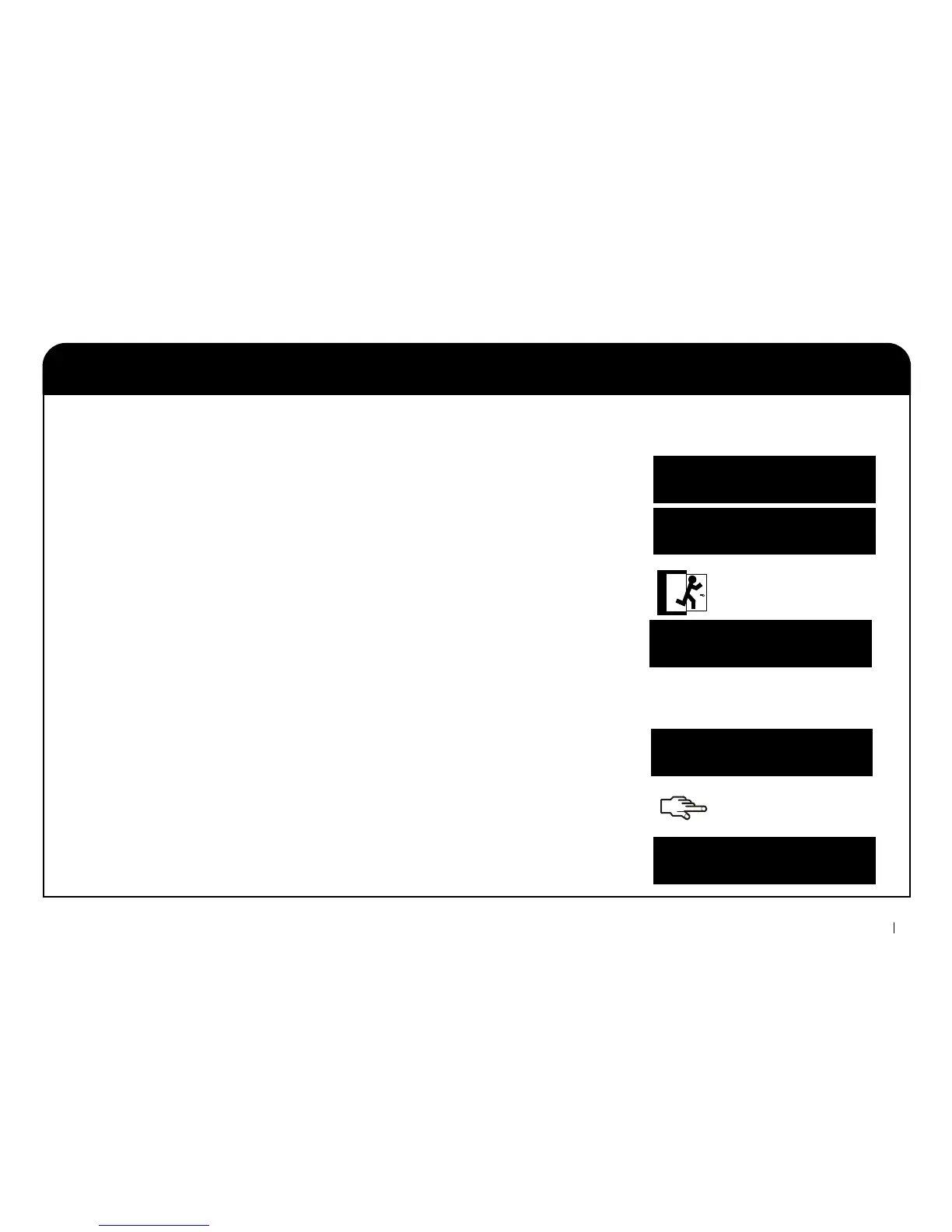NX-10 User Manual 11
Arming and disarming using a single-partition keypad
2. The keypad starts to blip and the system begins to arm.
3. Leave the building. The keypad blips increase during the last 10
seconds of the exit time.
4. When the exit time expires, your system is armed and the keypad
sounds continuously for 2 seconds.
Disarming your system
1. When you open the door to enter the secured partition, the entry delay
starts and the keypad sounds continuously.
2. Enter your user code.
Your system is disarmed and the keypad sounder stops.
Note: Press NO key to clear any incorrectly entered user code or other
information.
1. Unblank the keypad, if necessary, by pressing the NO key, and then
enter your user code at the system prompt. You can also press the
function key to do it immediately.
A keypad can be programmed as a single-partition keypad or a master keypad. A single-partition keypad allows you to arm one partition
only while a master keypad allows you to arm one or more partitions. Both keypad modes allow you to bypass zones within the partition(s)
you are arming. For more information on bypassing zones, see page 17.
........
........
........
........
........
........
........
........
System Ready
Type Code to Arm
System Arming
Leave Now
System Armed
All Zones Secure
System Ready
Type Code to Arm
Type code to
Disarm
