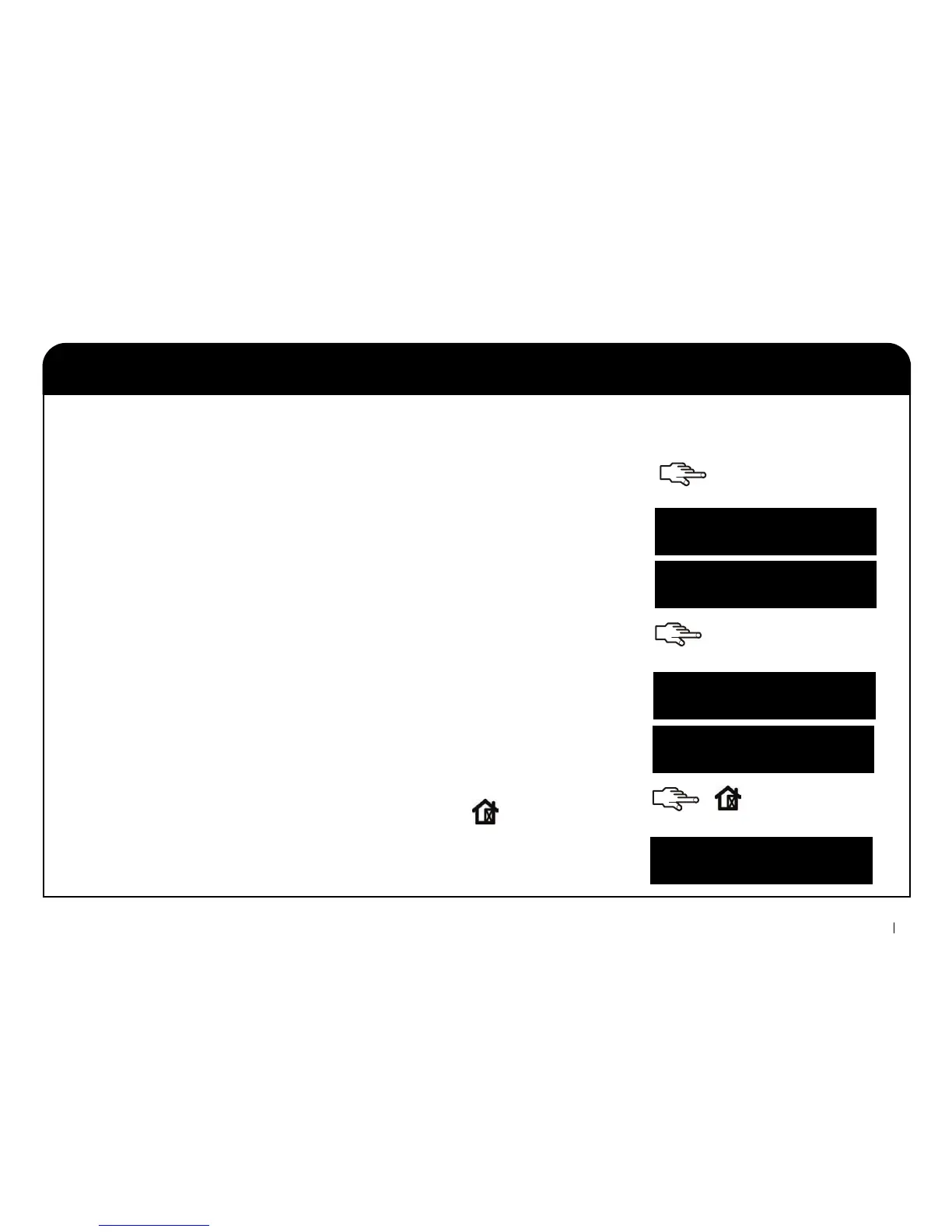NX-10 User Manual 16
Viewing the status of a zone
2. Any open zones or tamper zones are shown.
3. Press OK or NO to return to the default display.
4. Press to view all bypassed zones.
5. Any bypassed zones are shown.
6. Press OK or NO to return to the default display.
Note: When previewing problem zones, you can immediately bypass any
zone displayed as off normal with the Bypass Zones function key on
the keypad.
The problem zone is bypassed, and the keypad displays a star next to the
zone number.
1. Press
to view all problem zones.
You can view all problem zones and bypassed zones. Any zones that are not included in these lists are closed and working normally. To view
problem and bypassed zones, press OK.
nnn Open
<description>
System Ready
Type Code to Arm
nnn Bypass
<description>
System Ready
Type Code to Arm
........
........
........
........
........
........
*1 Open
Zone 1
