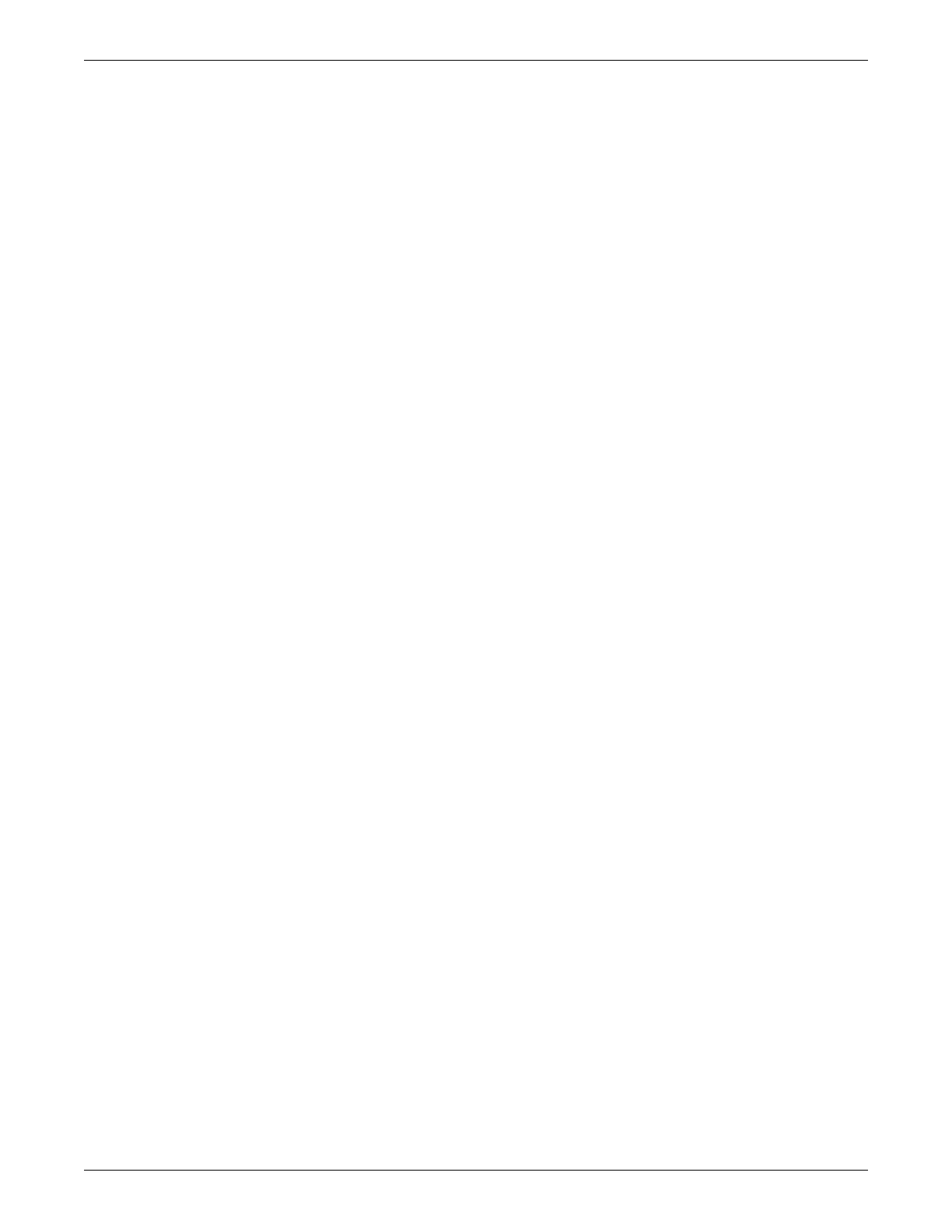Equipment Overview
2030047-001A Patient Data Module 2-5
Basic components
Battery
The Patient Data Module is designed to operate on battery power when used with a
transport monitor or whenever AC power is interrupted. A complete battery
management system allows you to obtain maximum battery performance. When
connected to a bedside monitor, audible and visual alarms alert you when loss of
power is imminent, and on-screen capacity gauges on the transport monitor indicate
battery charge condition and capacity.
Patient Data Module ePort host interface cable
The Patient Data Module ePort host interface cable provides external power and
communication between the Patient Data Module and a patient or transport monitor.
Docking stations
There are three versions of docking stations:
Bedside dock for use with Solar 8000M/i patient monitor.
Transport dock for use with Transport Pro patient monitor.
Fixed mount adapter (mini dock) for use with mounting hardware.
Patient Data Module bedside dock
The Patient Data Module bedside dock is used for mounting the Patient Data Module
to a bedside patient monitor. It has a host interface connection which delivers power,
provides communication and allows easy connection with a patient monitor.
Patient Data Module transport dock
The Patient Data Module transport dock is attached to a transport patient monitor
when it ships from the factory. It is fastened to the back of the transport patient
monitor and delivers power, provides communication and allows easy connection and
disconnection.
Patient Data Module fixed mount adapter (mini dock)
The Patient Data Module fixed mount adapter provides a mechanical connection
between the Patient Data Module and mounting hardware. There are no electrical
connections on the mini dock.
