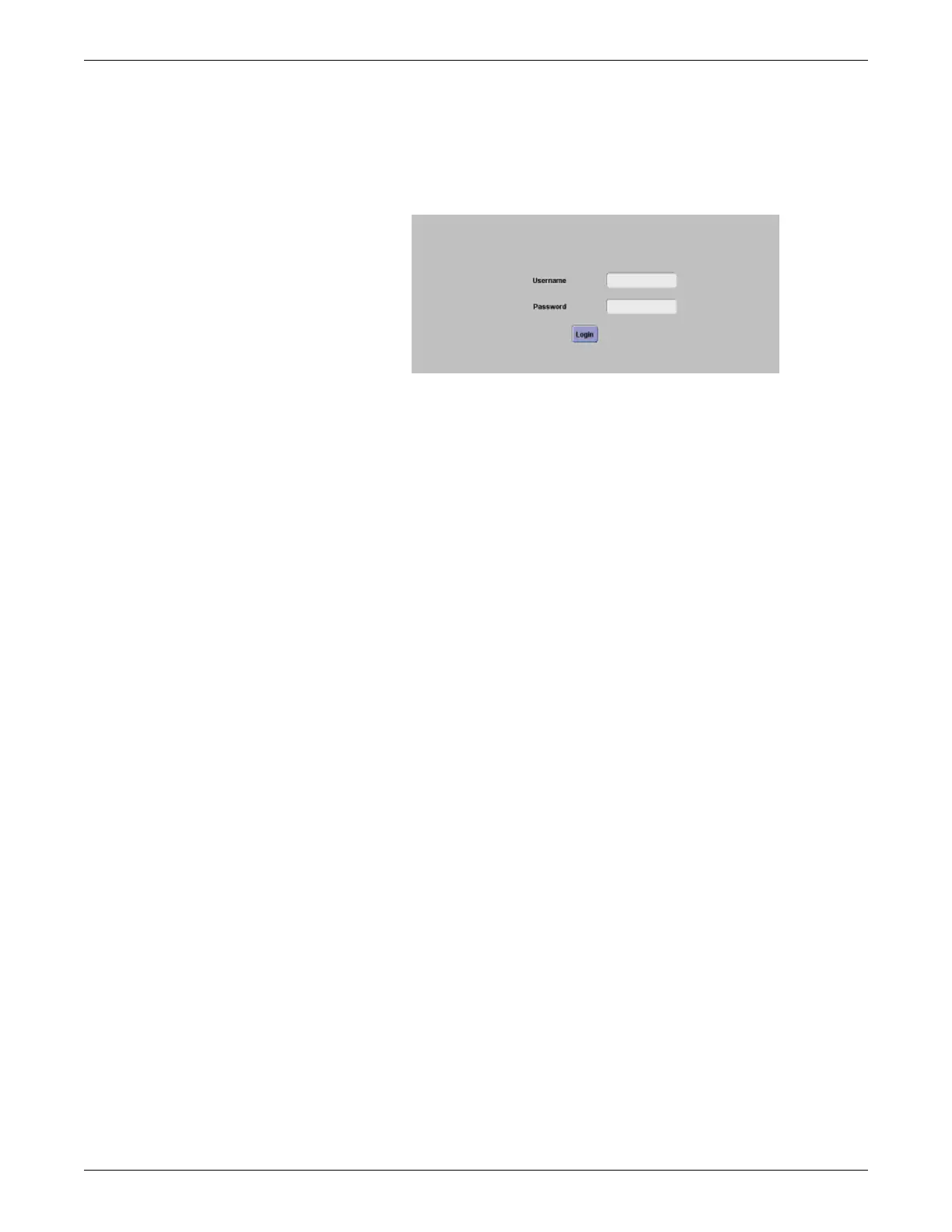Service Tool and Configuration
2030047-001A Patient Data Module 4-7
NOTE
Username and password are case sensitive.
Username and password cannot be created, edited or deleted.
433A
Service tool modules
The GEHC MS Service Tool has four categories; Device Information,
Configuration, Diagnostics, and Calibration. Each category contains module(s) for
servicing the Patient Data Module. Click on the category tab, then the module. The
following is a brief overview of these modules.
NOTE
Some information displayed in the module, only updates in 30 second intervals.
The GEHC MS Service Tool provides a basic description of each module in the
Help file. From the toolbar in the module, click Help > Help.
Device Information
The Device Information module displays general information about the Patient Data
Module. and calibration information. It also displays the last date and times that NBP
calibration, analog-out IP calibration, and analog-out ECG calibration was performed.
NOTE
To print the Device Information page, connect a parallel printer or enable a
network port that has connectivity to a network printer. Click File > Print. After
printing, disconnect or disable the network port used for printing to prevent
inadvertent access to the Patient Data Module.
