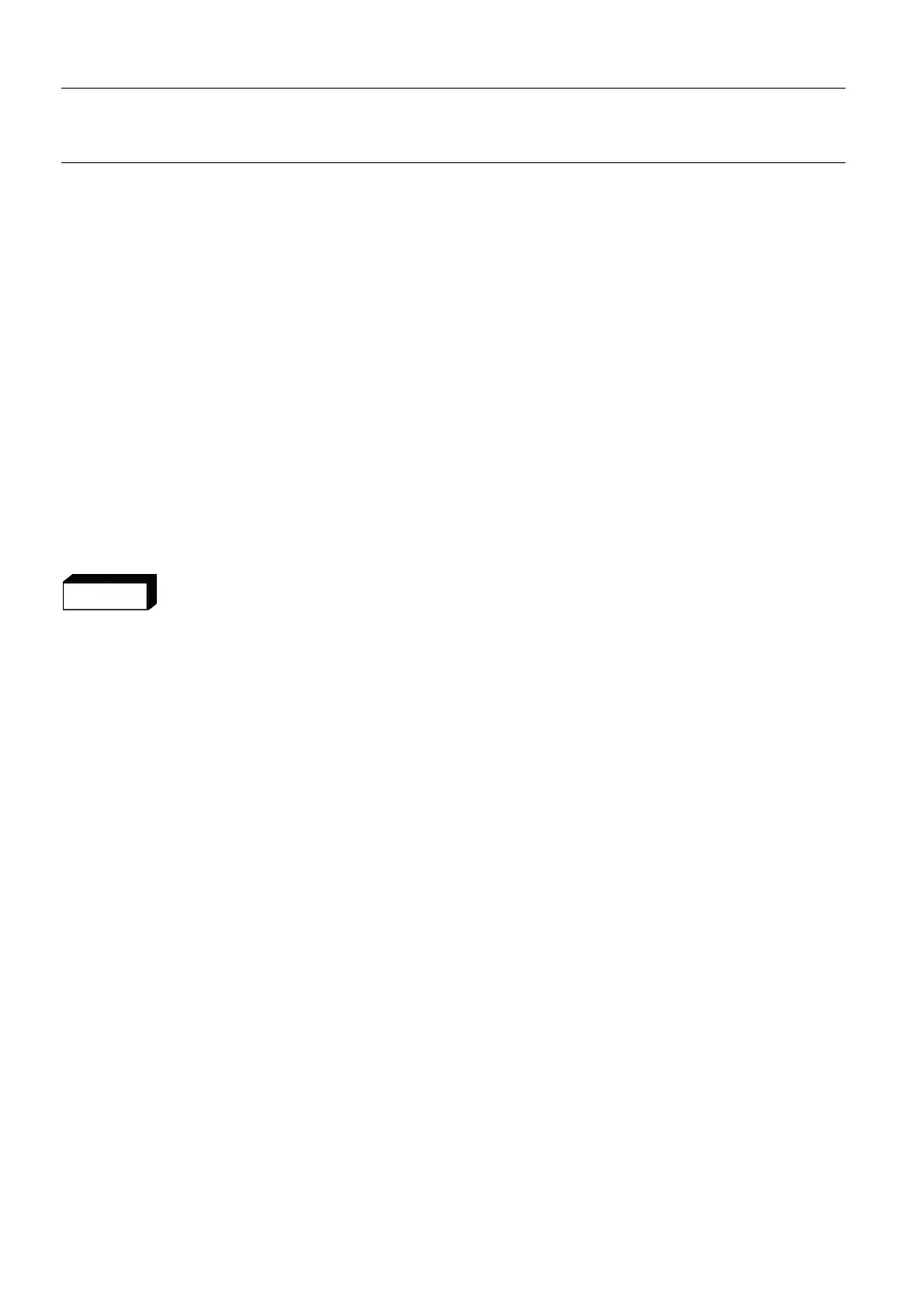Chapter 2 Page no. 20 2-intro.fm
GE Healthcare Senographe DS Acquisition System
Revision 1 Operator Manual 5307907-3-S-1EN
Introduction
3 Accessories and options
3-1 Senographe DS accessories
Accessories delivered with the Senographe DS or available as options are listed in Chapter 3
Senographe DS Gantry and Generator.
3-2 System options
System options available include:
• Review workstation
• Mass archiving system
When this option is installed and connected to the Senographe DS, acquired images can be sent to
the mass archiving device for permanent storage, either automatically or on request. A list of all
patients ever imaged on the Senographe DS system can be kept on the mass archiving device, mak-
ing future retrievals fast and easy.
• Laser Camera
To provide "hard copies" of images, the Senographe DS system can be connected to a high resolu-
tion DICOM MG compatible laser camera for film printing.
WARNING
Only images produced by ge-recommended laser cameras can be used for final interpreta-
tion of examinations. for compatible printers see the latest product data sheet for this sys-
tem, which may be obtained from your local ge sales representative.
• Networking
The Senographe DS is DICOM compliant, allowing it to be connected in a network with other compli-
ant devices for the exchange of images. Networking allows transmission of images acquired with the
Senographe DS system to other DICOM-compatible review stations, using the "Network Push" func-
tion of the Browser. In some cases, detailed evaluations will be needed for the implementation of
customized connections.
See your General Electric Medical Systems Representative for more information on accessories and
options.
FOR TRAINING PURPOSES ONLY!
NOTE: Once downloaded, this document is UNCONTROLLED, and therefore may not be the latest revision. Always confirm revision status against a validated source (ie CDL).
